WorkspaceManager_Dlg-RevisionIdEditorFormCustom Revision ID_AD
Created: марта 22, 2017 | Updated: июня 16, 2017
| Applies to versions: 17.0 and 17.1
Вы просматриваете версию 17.1. Для самой новой информации, перейдите на страницу WorkspaceManager_Dlg-RevisionIdEditorForm((Custom Revision ID))_AD для версии 21
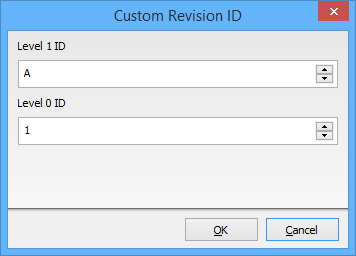
The Custom Revision ID dialog
Summary
The Custom Revision ID dialog allows you to manually specify the revision of the target item into which the generated data will be released.
Access
The dialog is accessed in the Configure Vault Release stage (Stage 1) of the Project Releaser by selecting Custom in the drop-down context menu associated with the link to the Target Revision entry.
Options/Controls
- Level 1 ID - use the up/down buttons to select the desired revision ID. You can also enter the desired value in the textbox.
- Level 0 ID - use the up/down buttons to select the desired revision ID. You can also enter the desired value in the textbox.
