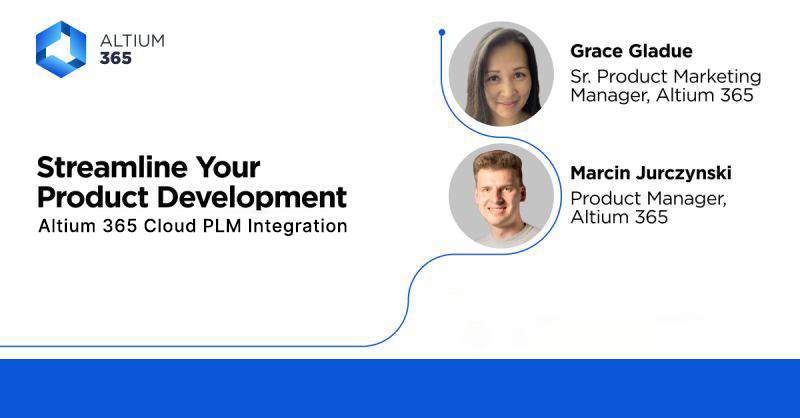Cloud PLM Integration
Streamline your product development
Streamlined Design and Manufacturing
The bi-directional data exchange between Altium and your cloud PLM system ensures everyone can access the latest information, minimizes errors, and saves design teams significant time.
Efficient Project Setup
Utilize pre-existing templates in Altium 365 to standardize & define project parameters, ensure consistency, and accelerate project kick-off.
Unified Part Management
All required components can be located directly within the familiar Altium interface, eliminating the need for context switching.
Automatic Data Release
Pre-configured templates within the Altium environment ensure complete and error-free manufacturing deliverables.
Key Capabilities

Component Synchronization
The bi-directional data exchange automatically synchronizes parts, metadata, and released files in both directions between Altium and your cloud PLM system. This ensures everyone can access the latest information, minimizes errors, and saves design teams significant time.

Flexible Part Creation
With the flexibility to manage parts in either system, you can create new parts and part numbers within either Altium or your cloud PLM tool, with automatic updates reflected in both platforms for a unified library.

Centralized Part Library
Regardless of where a part was originally created, either cloud PLM system or Altium 365, engineers can leverage a single search bar to locate all available components.

One-Click Manufacturing Handover
Publish all relevant project data to your cloud PLM system with a single click. Upon publishing data from Altium 365, a structured and accurate ECAD BOM is automatically generated within the PLM tool.
Frequently Asked Questions
Arena®
Duro PLM Application®
Windchill®
And more are coming...
Arena®, Duro®, and Windchill® are federally registered trademarks owned by PTC Inc., Duro Labs, Inc., and PTC Inc., respectively. All references to these trademarks are for identification purposes only. Use of these trademarks does not imply any connection, approval, or endorsement by PTC Inc., Duro Labs, Inc., or PTC Inc.
If you’re using a cloud PLM and you only need out-of-the-box features, then all you need is the cloud PLM integration app on Altium 365.
If your PLM is on-prem or requires customization, please contact our Enterprise team for deployment details and assistance.
Yes, the integration includes a GUI. Compatibility issues shouldn’t be a concern because most operations are conducted through the web-based user interface on our end, and the processes are incorporated into Altium Designer.
Yes, Altium 365 features a comprehensive component library that stores all relevant information, including footprints, symbols, and pad stacks. However, we currently do not support transferring this information to cloud PLM systems.