Assembly Assistant
Fast and Accurate Manual Board Assembly
Watch Overview
01:31
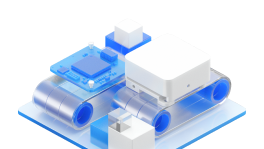
Key Capabilities

Eliminate Paperwork and Distractions
During manual PCB assembly, engineers look at physical paper printouts and design files in the CAD software. To get a full picture, they need to click through different views of the board (2D and 3D) and documents (PCB and BOM). Switching between paper and multiple software interfaces, while holding a hot soldering iron, is inefficient to say the least.
Assembly Assistant brings your Bill of Materials (BOM), PCB Viewer, and assembly instructions into one application. Everything you need is in one simple interface!
Accurate Component Placement
Manual component placement and orientation often become error hotspots, especially as shrinking form factors become the standard with SMT packages. Inaccuracy could lead to costly production delays and dreaded re-spins. With the Assembly Assistant, all the components needed to assemble the board (BOM) are displayed on the screen, allowing you to cross-probe from a component to the 2D/3D view of the PCB layout to quickly view the exact physical location, footprint, and orientation of the component on the board.
Easy Navigation, Up-to-date Design Files
Track the progress of the assembly directly with the Assembly Assistant. You can mark each component as you mount it or skip it if necessary. Everything takes place within a connected Altium 365 workspace. Any changes in the design files are propagated to the Assembly Assistant, making sure you are always looking at the latest BOM and board layout.
Trusted by Industry
Leaders and Startups Alike
With over ten thousand companies worldwide using Altium 365 to design electronics,
the platform has become the new modern standard in hardware design.
“With the help of the Assembly Assistant in Altium 365, we have managed to speed up assembly and eliminate paper from the manual assembly process. It is great as it saves us the ‘documentation’ labour and allows easy zooming into densely populated areas.”
“Integrating Altium 365 Assembly Assistant directly into the Prototyping Workspace proved to be a good decision, not only for manual assembly but also for diagnostic inspection and repairs.”



