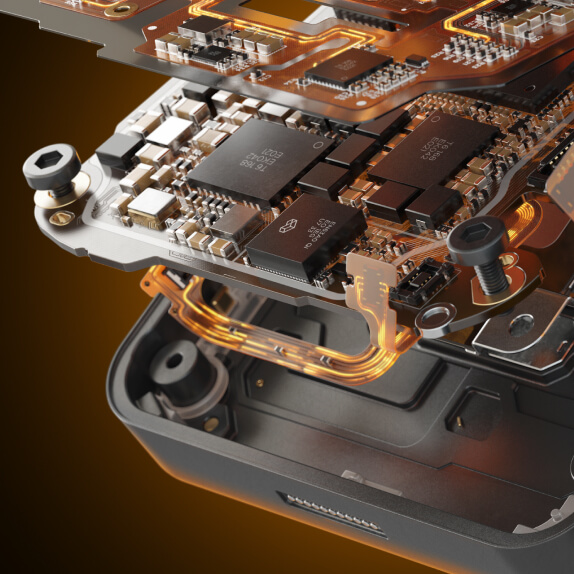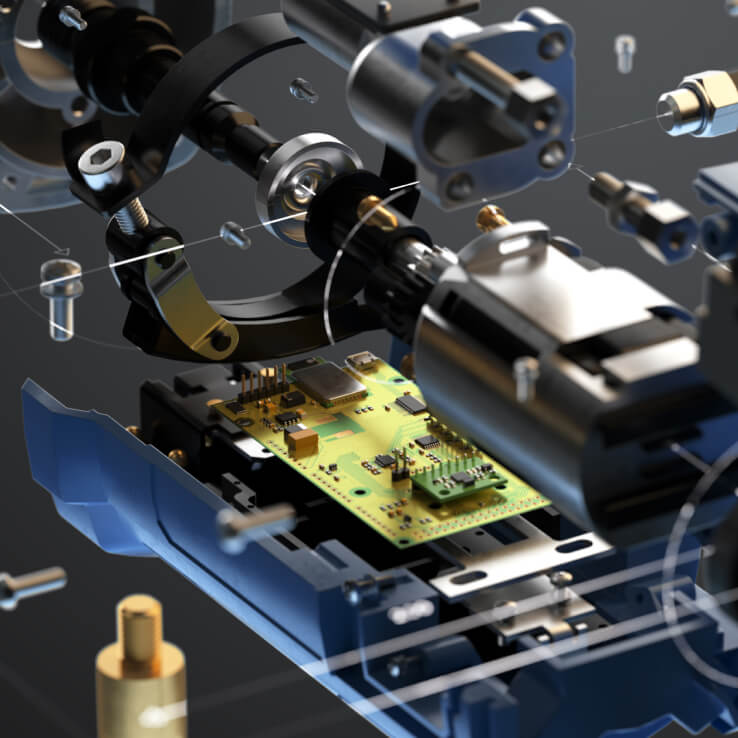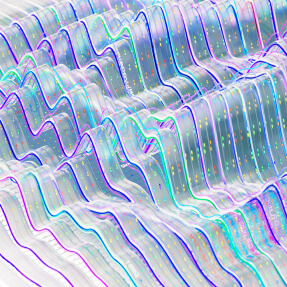Altium Designer Essentials
with Altium 365 Course
Master the fundamentals and start
designing PCBs
Trusted by over 1,000 leading tech and electronics companies for employee training
Altium Designer Essentials with Altium 365
Learn how to navigate Altium Designer with ease
Altium Designer Essentials with Altium 365 will help you quickly learn the basics of this powerful PCB design tool. You'll get step-by-step instructions and shortcuts that will save you time and help you produce high-quality designs every time.
Instructor-led and Private Trainings for Essentials with Altium 365 are interactive courses with instructions and projects presented in a designated Altium 365 workspace.
- Create high-quality PCB designs in less time
- Learn powerful best practices to help you save time and reduce costly errors
- Access, create and update projects and documents in Altium 365 Workspace
- Earn a certificate to showcase your skills to potential employers

Advance your design skills by learning from Altium experts!
Training Starts at
Level Up Your Altium Designer Skills & Save 25%
Master Altium Designer, and showcase your skill with training certificates.
Discount Added at Checkout
Is the Essentials Course Right for You?
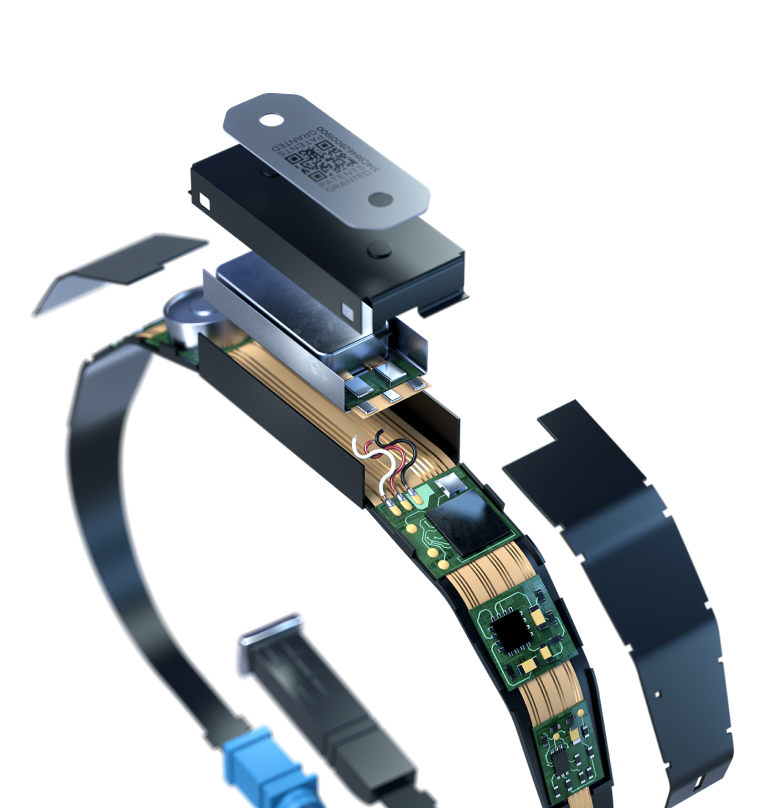
If you are new to PCB design or an experienced designer getting familiar with Altium Designer, this course is for you.
The Essentials course provides instructions on the entire design capture process, starting with the User Interface, Project Creation, and Schematic Entry, then moving toward PCB Layout, Documentation, and Fabrication Outputs. This course teaches the core functionality of Altium Designer and ensures a uniform learning experience, regardless of whether you are utilizing features within Altium 365 or operating solely within your local environment.
Need a More Advanced Course?
See All Available Training Courses
Pre-Requisites: None
Certification: Altium Designer Essentials with Altium 365 Course Certification
Duration:
Instructor-Led Online Format: Essentials with Altium 365
- 3 day course (Typical class hours are 9 am - 5 pm)
- Interactive sessions are taught in a designated Altium 365 workspace
- Groups sizes of 12 allow individual support and instruction during hands-on application exercises.
On-Demand Format:
- On-Demand courses are self-paced. They include over 6 hours of in-depth video instructions covering schematic on Altium Designer features and shortcuts.

Software
Altium Designer
Free Trial Available
Altium Designer Essentials with Altium 365 – Shows the complete project flow from Design Capture to final PCB Design and final Design Release. In addition, the course includes training on how to create a component in Altium 365. Other topics include multi-sheet design, classes, global editing, and polygons.
Start Your Essentials Training
How Do You Prefer to Learn?
Instructor Led - Online - Essentials with Altium 365
Our 3 day online courses are led by expert instructors who deliver hands-on training sessions. Altium 365 access is not required to take this course. Up to 12 attendees can join on a first-come, first-served basis.
Starting at
Choose an Upcoming Course Date
for Live Training Delivered by Altium Instructors
Country: Australia
Language: English
Seats Available: 11
Price:
Country: India
Language: English
Seats Available: 12
Price:
Country: United States
Language: English
Seats Available: Sold Out
Price:
Country: Korea, Republic Of
Language: Korean
Seats Available: 12
Price:
Country: Germany
Language: English
Seats Available: 10
Price:
Country: Germany
Language: German
Seats Available: 9
Price:
Country: United States
Language: English
Seats Available: 10
Price:
Country: Germany
Language: English
Seats Available: 12
Price:
Country: India
Language: English
Seats Available: 15
Price:
Country: Germany
Language: English
Seats Available: 12
Price:
Language: English
Seats Available: 12
Price:
Country: United States
Language: English
Seats Available: 7
Price:
Country: Germany
Language: German
Seats Available: 12
Price:
Country: Germany
Language: Italian
Seats Available: 12
Price:
Country: Germany
Language: English
Seats Available: 12
Price:
Country: Germany
Language: Spanish
Seats Available: 12
Price:
Country: Korea, Republic Of
Language: Korean
Seats Available: 12
Price:
Country: Germany
Language: English
Seats Available: 10
Price:
Country: United States
Language: English
Seats Available: 11
Price:
Country: United States
Language: English
Seats Available: 12
Price:
Country: India
Language: English
Seats Available: 15
Price:
Country: Germany
Language: English
Seats Available: 12
Price:
Country: United States
Language: English
Seats Available: 12
Price:
Country: Australia
Language: English
Seats Available: 12
Price:
Country: Germany
Language: German
Seats Available: 12
Price:
Country: Germany
Language: Spanish
Seats Available: 12
Price:
Country: United States
Language: English
Seats Available: 12
Price:
Country: United States
Language: English
Seats Available: 12
Price:
Country: Korea, Republic Of
Language: Korean
Seats Available: 12
Price:
Country: United States
Language: English
Seats Available: 12
Price:
Country: Australia
Language: English
Seats Available: 12
Price:
Country: United States
Language: English
Seats Available: 12
Price:
Country: Germany
Language: German
Seats Available: 12
Price:
Country: Germany
Language: English
Seats Available: 12
Price:
Country: Germany
Language: Italian
Seats Available: 12
Price:
Country: Germany
Language: Spanish
Seats Available: 12
Price:
Country: United States
Language: English
Seats Available: 12
Price:
Country: Australia
Language: English
Seats Available: 12
Price:
Country: Germany
Language: English
Seats Available: 12
Price:
Country: United States
Language: English
Seats Available: 12
Price:
Country: Germany
Language: German
Seats Available: 12
Price:
Country: Korea, Republic Of
Language: Korean
Seats Available: 12
Price:
Country: United States
Language: English
Seats Available: 12
Price:
Country: United States
Language: English
Seats Available: 12
Price:
Country: Germany
Language: English
Seats Available: 12
Price:
Country: Australia
Language: English
Seats Available: 12
Price:
Country: Germany
Language: German
Seats Available: 12
Price:
Country: United States
Language: English
Seats Available: 12
Price:
Country: Korea, Republic Of
Language: Korean
Seats Available: 12
Price:
Country: Germany
Language: English
Seats Available: 12
Price:
Country: United States
Language: English
Seats Available: 12
Price:
Country: Germany
Language: German
Seats Available: 12
Price:
Country: Australia
Language: English
Seats Available: 12
Price:
Country: United States
Language: English
Seats Available: 12
Price:
Country: United States
Language: English
Seats Available: 12
Price:
Country: Germany
Language: Italian
Seats Available: 12
Price:
Country: Germany
Language: Spanish
Seats Available: 12
Price:
Country: Germany
Language: English
Seats Available: 12
Price:
Country: Germany
Language: German
Seats Available: 11
Price:
Country: United States
Language: English
Seats Available: 12
Price:
Country: Germany
Language: English
Seats Available: 12
Price:
Country: Germany
Language: German
Seats Available: 12
Price:
Country: Korea, Republic Of
Language: Korean
Seats Available: 12
Price:
Country: Australia
Language: English
Seats Available: 12
Price:
Country: United States
Language: English
Seats Available: 12
Price:
On Demand
Work training into your personal schedule. Our On-Demand Courses offer comprehensive video instructions, along with exercise instructions and a reference PDF with links to the online documentation on Altium.
Private Training - Essentials or Essentials with Altium 365
Private Training - Essentials or Essentials with Altium 365 Private training is perfect for groups or design teams and offers the confidentiality of any designs and discussions covered during sessions. Private training is available to be delivered onsite or via online instruction.
Course Agenda - Essentials with Altium 365 Instructor-Led
Altium Professional Training is critical to maximizing the software's functionality and efficiency in your daily work. With Altium Designer Essentials with Altium 365 Course training you will have a solid understanding of the fundamentals of PCB Design and navigate Altium Designer confidently. This course uses a specific Altium 365 workspace during the training. All attendees will receive an invitation to connect to the workspace before the start of the training. An internet connection and access to AltiumLive are essential during the training.
Customers not able to use Altium 365 functionality will have the option of working with training exercises from their offline environment (laptop or PC).
As part of the learning experience, the course includes downloadable instructional documents for practical hands-on exercises.
Getting Started - Altium 365 Environment
Hours of Training: 2 HoursSchematic Capture
Hours of Training: 7 HoursPCB
Hours of Training: 7 HoursDocumentation
Hours of Training: 2 HoursDocumentation
Hours of Training: 1Meet Your Instructors
Learn from the best in the industry. Altium instructors are expert engineers with years of
PCB experience. They are up-to-date on the latest technology and features available with
Altium Designer. Their insights and real time feedback during the course is invaluable.

Tally Kainth
Instructor17
38
5
- Degrees/Certifications: HND Electronic Engineering
- Specialties: Altium Designer Essentials, Altium Designer Advanced, Concord-pro, Altium 365
- Personal Interest: As a trainer, I believe in a hands-on approach to learning. I understand that every individual has a unique learning style, and I tailor my training methods to suit each student's needs. I use practical examples and exercises to ensure that students can apply the concepts they learn in real-world scenarios.
- Languages: English (Three South Asian Languages)

Kristen Aguiar
16
<1
- Degrees/Certifications: atics
IPC Certified Interconnect Designer- Advanced (CID+) - Specialties: Altium Designer Essentials
- Personal Interest: Traveling, Hiking, Cycling, History, Cooking
- Languages: English

Michael Heil
>15
>20
>15
- Degrees/Certifications: Dipl. Ingenieur (FH) / CID
IPC Certified Interconnect Designer (CID) - Specialties: Altium Designer Essentials, Altium Designer Advanced, Concord-pro, Altium 365, (Spice)
- Languages: German, English

Allen Cyr
19
36
<1
- Degrees/Certifications: Multiple Engineering, EE, ME, CS Maine Technology Institute, Instructor 3D Systems - SLA / SLS Technology Certificate & Maintenance STI Electronics for IPC610, IPC-A-600 and J-STD-001 Have over 8 Patents in Power Electronics and LED Lighting and IoT Technology.
- Specialties: Altium Designer - Spice - Librarian - Vault - Concord Pro Admin - PDN - Spice. Rapid Mfg Technology in SLS and SLA technologies. Corporate trainer in Solid Works and Solid Edge
- Personal Interest: Harley Davidson Motorcycle Enthusiast and long distance Touring
- Languages: English

Tomas Chester
15
15
2
- Degrees/Certifications: Professional Engineer (P.Eng)
Printed Circuit Engineering Professional Instructor (CPCD) - Specialties: High Speed Digital Design
Courses Taught: Altium Essentials, Altium Advanced, Printed Circuit Engineering Professional - Languages: English

Barry Berends
>11
>17
>6
- Degrees/Certifications: Bachelor's degree Elektronics (Teacher second degree)
- Specialties: Altium Designer Essentials, Altium Designer Advanced, Altium Spice, Altium SI, Concord Pro, Altium 365, Altium NEXUS
- Languages: English, Dutch

Michael Moser
17
>20
>11
- Degrees/Certifications: Diplom Ingenieur Nachrichtentechnik
Erwachsenenpädagogische Grundqualifizierung, University Mainz - Specialties: Altium Designer Essentials, Altium Designer Advanced
- Personal Interest: Software Development, Scripting, Consulting, Altium Designer book in German
- Languages: German

Henk de Jonge
16
>25
15
- Degrees/Certifications: Bachelor's Degree
Applied Physics - Specialties: Altium Designer Essentials
Altium Designer Advanced
Concord Pro
NEXUS
Altium 365 - Personal Interest: "100 things almost done, means nothing finished",
Football Referee - Languages: English, German, Dutch

Troy Elton
5
3
- Degrees/Certifications: Bachelor of Engineering (Electrical)
- Specialties: Altium Designer Essentials, Altium Designer Advanced
- Personal Interest: Reading: economics/finance, ancient history. Computer gaming.
- Languages: English

Victor Truong
10
>15
- Degrees/Certifications: Electronic enginneer degree
- Specialties: Altium Designer Essentials, Altium Designer Advanced, Altium Spice, Altium SI, Concord Pro, Altium 365, Altium NEXUS
- Languages: French, English

Stéphane Blondeau
23
>6
- Degrees/Certifications: Electronic enginneer degree
- Specialties: Altium Designer Essentials, Altium Designer Advanced
- Languages: French, English, Italian
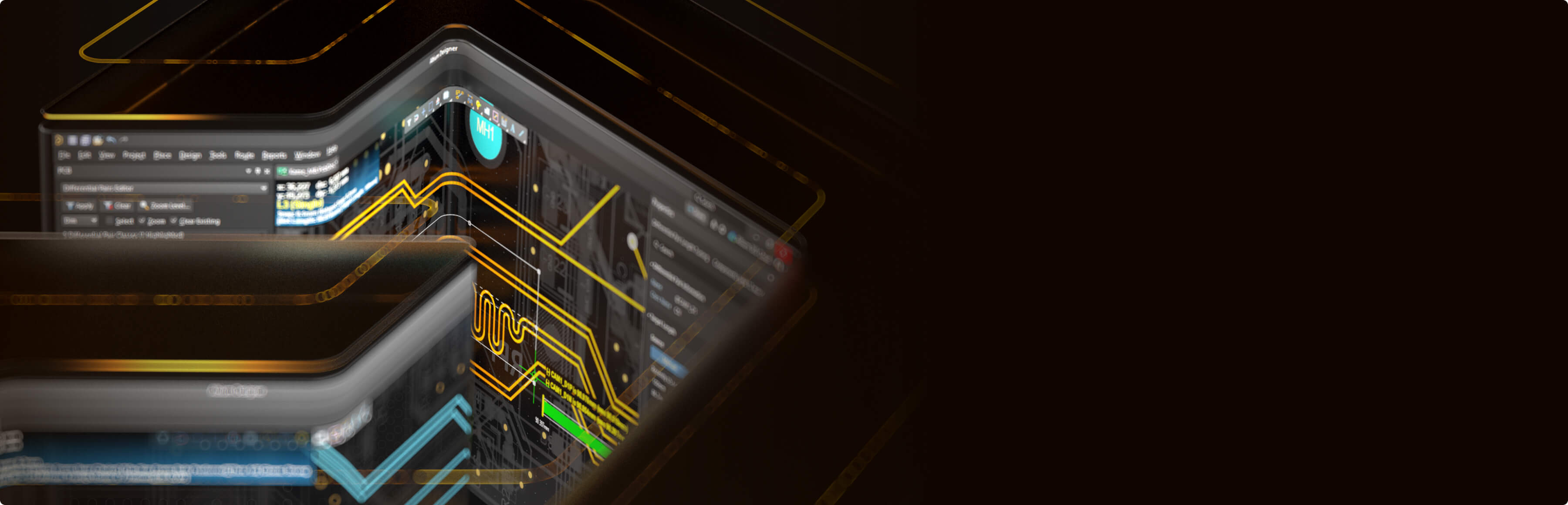
Altium's Training Courses Elevate Careers
Altium's training can help you be an expert, improve your
career, increase your productivity, and more...
Over 94% of clients report they are likely or extremely likely to recommend Altium’s Instructor Led training to a friend.

Careers in PCB Design are Growing! According to 2021 survey results published in Printed Circuit Design & Fab (PCD&F) magazine, nearly 78% of the electronic design workforce is projected to retire in the next 15 years
Are you ready to take your career to the next level?
Book your Essential Course today!
Ready for More?