KB: ECAD-MCAD model not properly imported warning
Transfering to MCAD domain, a message indicating there is a problem with 3D model and it will be substitute with simple geometry.
Solution Details
Problem:
When footprint 3D Models components are pushed from the Altium Designer ECAD domain to the MCAD domain using Altium Codesigner, they are transformed and converted for transfer. In some cases, a 3D model may have some features in the Model Topology that breaks this conversion process.
This can result in the model not transferring the 3D shape and only a flat geometry when loading into the MCAD domain. The accompanying message when loading into MCAD is, “Warning: Component type <model_name> model was not properly imported. Model's shape was replaced with a fallback geometry”.
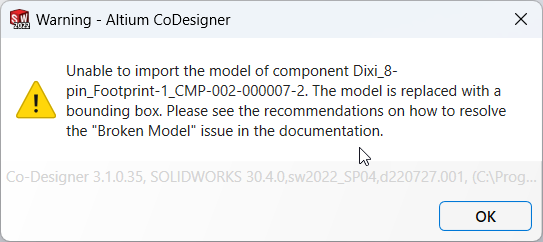
Solution:
It will be necessary to fix the model and then re-add it to the footprint and update your board and perform the MCAD CoDesigner transfer again.
The following steps describe how to fix the 3D model in your ECAD tool. The easiest way is to save the file out in a Parasolid format.
- Open the model referenced by the warning in your MCAD tool
- Export the model as a Parasolid.
- Replace the 3D body in the component's footprint in ECAD with the new Parasolid model.
- Save a new revision of that component and to update it on the PCB document.
Once the model has been repaired, try the transfer again using MCAD CoDesigner.
A video describing this process is available here:
https://www.youtube.com/watch?v=kDTYWvsDtAw&feature=youtu.be
