KB: Change folder path location of managed project
Solution Details
First, the project folder location set for the server master repository via web browser should not be confused with and does not influence the folder path of the corresponding local working repository.
Creating a Hierarchy of Project Folders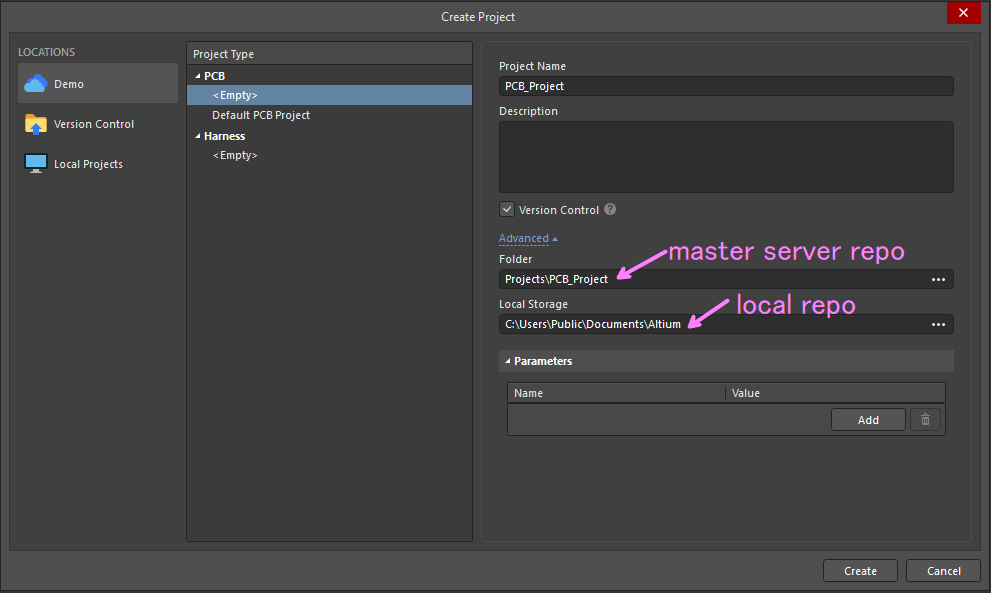
If you are creating a new project or pulling an existing project from the server for the first time, the default folder path location is C:\Users\Public\Documents\Altium, which can be modified in Preferences, Data Management » Design Repositories, Properties.
Design Repositories
Or on the fly, you can also specify each time during project creation or pull a project from the server to a custom local path:
Opening a Project Using the Open Project Dialog
If you have some local changes made already that you want to push back to the server and also to change the local folder path, go ahead and move the entire folder (containing .git and .gitignore) to the new location in the Windows file system. Once the folder moved, in Altium Designer, File » Open Project, Browse.., navigate to the new location and double-click on *.PrjPCB, upon which you are prompted to use the path as a new location for your local repository for the project.

