KB: Speak with agent as these articles are not relevant
This article explains a general support workflow as well as our positioning of various techinical support resource available.
Solution Details
The available support resource depends on your subscription level, and how your inquiry is best served also depends on its nature/complexity. We ask for your cooperation to leverage our online manual and knowledge articles first and foremost, where we are constantly updating to capture commonly asked questions/problems. This is usually the quickest path to get your inquiry addressed, granted that the corresponding canned resolution matches your context already.
In a Live Chat, if none of those existing knowledge articles helps, we offer an option next to connect to an agent, if one is available, but your inquiry at this point, possibly due to some limited/unique context, may be too complex and involved to have it resolved on-the-fly by the agent, that it requires some offline investigation anyway.
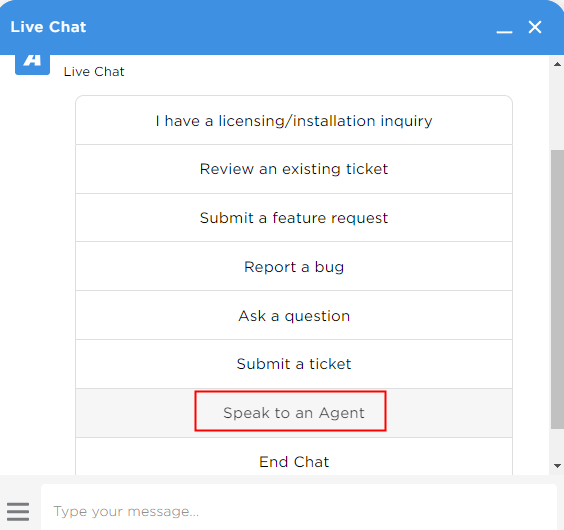
As such, for subscribed customers, it is recommended secondly to submit a support case ticket with relevant design files and screenshots uploaded (20MB max), along with a brief description of your question/problem and steps to reproduce. For customers subject to ITAR compliance, please refrain from uploading any file and keep the description generic.
This second step of the support case submission is critical both to abide by the priciple of first-come-first-serve, as well to assign an agent with proper skill sets (i.e. merely having a case description of "Call me" would not help here that the more context provided, the more likely that your case is expedited). After the case ticket submission, you should receive an email upon any status change and can check your status in My Open Tickets tab.
As additional resources, particularly for non-subscribed customers, there are Forum to seek help from other users and BugCrunch to report a bug, where you may be able to obtain a workaround or clue to your problem.
If the problem occurs only recently and network-related, common across multiple users, it is worth checking/reporting at: https://status.altium.com/history
For non-technical inquiries, such as of purchasing license seats or changing license type, please contact your sales account manager directly, or if unknown try 'Connect with Sales' with Sales chat at https://www.altium.com/
