KB: Improve precision of polygon clearance to more decimal places
Solution Details
Polygon clearance to object is destined to contain a slight deviation from the value specified in a clearance rule, and this deviation depends on Arc Approximation attribute of the polygon.
The default Arc Approximation of 0.013mm or 0.5mil allows for a quick enough repour time but a slightly lower accuracy. The Arc Approximation value decides the step size of the arc around round objects, the smaller the number the higher the accuracy (down to a min. of 0.001mm). A larger Arc Approximation value causes the deviation in clearance as it decides the last location of the arc around and the start of the polygon clearance.
Arc Approximation attribute can be found by selecting the polygon and referring to Properties panel under Properties section:
Arc Approximation
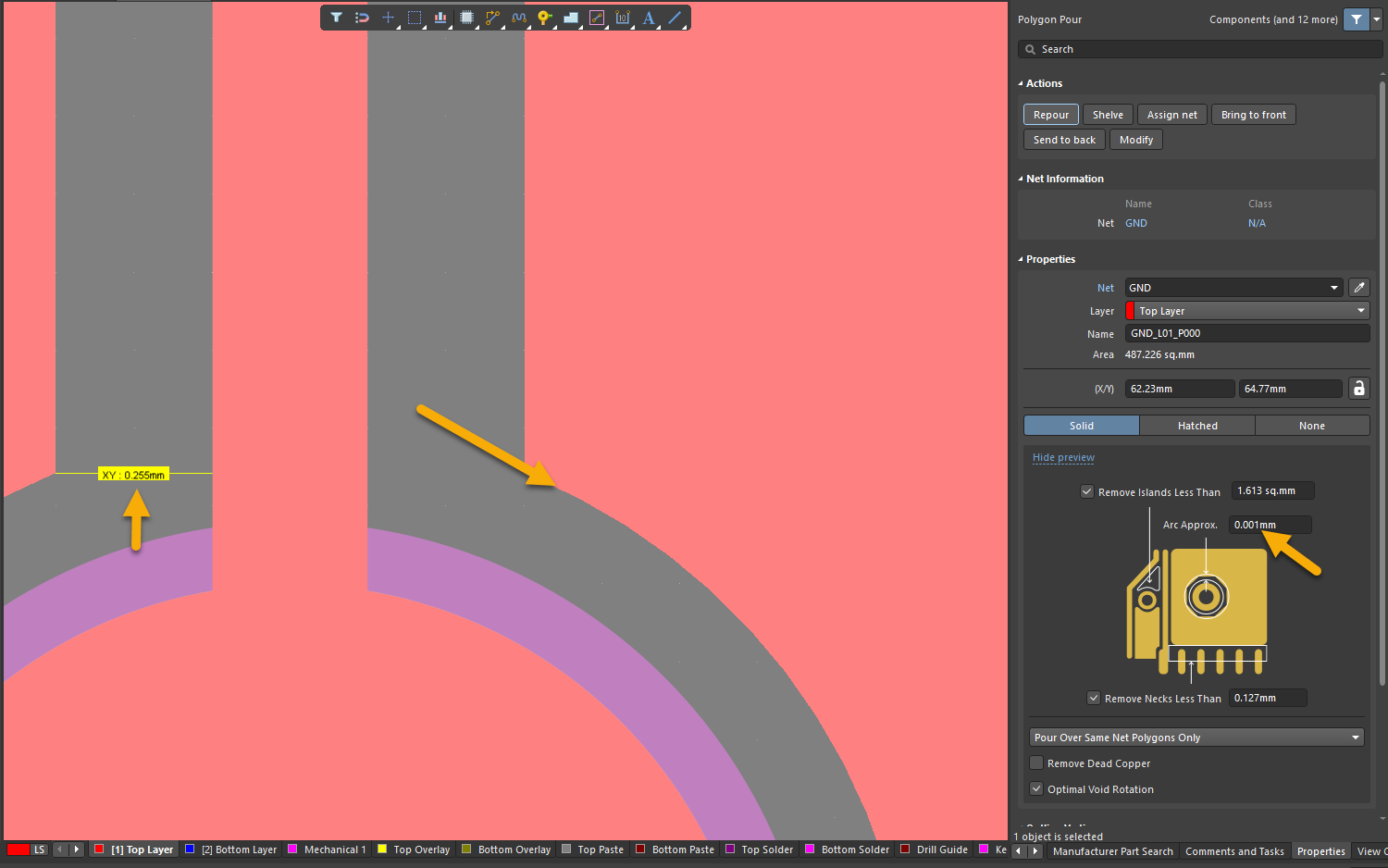

It is also worth noting that if the unit is set to metric, the default significant decimal places are set to 3 in Preferences, under PCB Editor - General, which can be changed to the maximum of 5, if a smaller Arc Approxmiation value needs to be specified down to 0.00001mm in GENERAL and then scroll down to Metric Display Precision
