出力タブ
Created: 10月 20, 2020 | Updated: 2月 08, 2022
Outputs タブには、回路図エディタまたはPCBエディタからアクセスできる Print およびBill of Materials コマンドが含まれています。
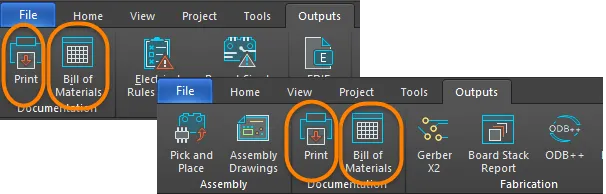
Printコマンドでは、現在のドキュメントを印刷できるダイアログおよびコマンドにアクセスします。
Bill of Materialsコマンドを使用して、Bill of Materials ダイアログを開きます。

 AI で翻訳
AI で翻訳