接続されたワークスペースは、設計チームとサプライチェーンの両方が必要に応じてデータにアクセスできるようにしながら、高い整合性でデータを安全に取り扱うことができます。この後者の側面、つまり誰がワークスペースにアクセスできるか、さらに重要なことは、どのようなデータへのアクセスが許可されているかは、ワークスペースのユーザーアクセスコントロールと共有機能によって容易になります。これらは以下の主要な分野に分けられる:
ユーザー管理
フォルダー レベルの共有
ワークスペースのフォルダを共有することで、ワークスペース内のどのコンテンツを誰が見ることができるかを制御する機能を提供します。これにより、他のユーザーが単にフォルダとそのコンテンツを表示できるか、または編集(効果的にデザイン データをその中にリリース/コミット/アップロード)できるかを制御できます。接続された1つのワークスペースは、コンテンツの様々な効果的な "ゾーン "に分割することができますが、フォルダレベルのパーミッションを制御することで、必要に応じてコンテンツを選択的に表示または非表示にすることができ、適切な人が適切なデータにアクセスすることができます。
アイテムレベルの共有
共有フォルダ内のどのアイテムを誰が見ることができるかを制御する機能を提供します。これは、フォルダのアクセス制御によって提供される粗いレベルの共有とは対照的な、より細かいレベルの共有と考えてください。ユーザーがフォルダー自体へのアクセス権を持っている場合、そのユーザーは、共有されているフォルダー内のアイテムを(許可された場合に)表示/編集することができます。
アイテムリビジョンレベルの共有
共有されたアイテムのリビジョンを誰が見ることができるかをコントロールする機能を提供します。
共有アイテムのどのリビジョンを誰が見ることができるかをコントロールする機能を提供します。これは、共有の最高レベルと考えてください。ユーザーが親アイテム自体へのアクセス権を持っている場合、共有されたアイテムのリビジョンを閲覧/編集することができます。
このドキュメントでは、Altium Designer 内から接続された Workspace の共有機能について説明します。Workspace のブラウザインターフェースを介した共有機能については、Managing Content Structure &Access(Altium 365 Workspace、Enterprise Server Workspace)を参照してください。
フォルダ レベルの共有
接続されたワークスペースは、ワークスペースのフォルダーを「共有」する機能をサポートしています。フォルダを共有することで、ワークスペース内のデザイン コンテンツを簡単に分割し、他のユーザーと共有することができます。
ワークスペース内のフォルダは、いくつかの異なるレベルで共有することができ、事実上、そのフォルダの可視性のレベルと、そのフォルダへのアクセスのセキュリティ レベルの両方を定義することができます。これは、特定の個人またはグループによる厳密なプライベートアクセスから、同じ組織内の誰もがそれぞれコンテンツを表示または変更できるようにするレベルまで、さまざまに設定できます。
-
管理者レベルの権限を持つ人(Administratorsグループのメンバー)は、すべてのフォルダを閲覧・管理することができます。ワークスペースの管理者以外のユーザーは、ワークスペースにサインインしたときに、共有されている、つまりアク セス権限を持っているフォルダにのみアクセスできます。また、ワークスペースの管理者以外のユーザーは、自分が作成したフォルダのみを共有できます。
-
接続されたワークスペースでプロジェクトを作成するユーザーが、デフォルトのプロジェクト フォルダに対する書 き込み権限を持っていない場合、新しいプロジェクトを保存するためのユーザー固有の個人フォルダ構造が自動的に作成されます。これは、メンバーの電子メールアドレス(Altium 365 Workspace の場合)またはユーザー名(Enterprise Server Workspace の場合)に基づくトップレベルのフォルダとして表示され、そのユーザーのプロジェクトを保存するMy Projectsサブフォルダがあります。フォルダ構造/階層は、サインインしたユーザーと管理者のみが利用できます。プロジェクト作成権限の管理(Altium 365 Workspace、Enterprise Server Workspace)の詳細については、こちらを参照してください。
フォルダ共有コントロールへのアクセス
フォルダの共有権限は、フォルダの追加時、または作成後の任意の段階で設定できます。共有コントロールは、Explorerパネルからフォルダの関連プロパティダイアログ(フォルダを右クリックし、メニューからPropertiesを選択)から、ダイアログの左下にあるShareリンクをクリックしてアクセスします。Share Forダイアログが開き、必要に応じて共有を設定することができます。
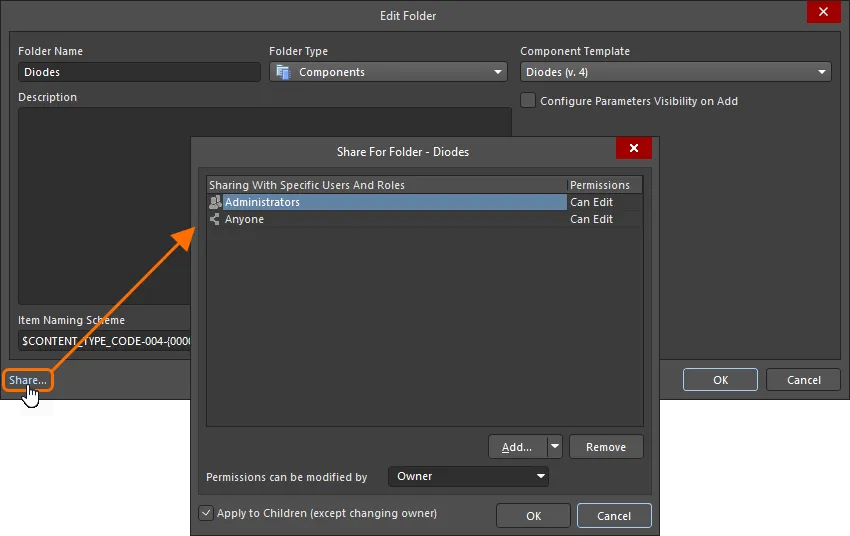
ワークスペース フォルダを共有するためのコントロールへのアクセス
Share For Folderダイアログのオプションとコントロール
追加コントロール
-
Add - ドロップダウンを使って以下にアクセスする:
-
Add User - クリックしてSearch For Usersダイアログを開き、既存のユーザを検索して選択します。
-
Add Role - クリックすると、Search For Roleダイアログが開き、既存のグループを検索して選択できます。
-
Add Anyone- クリックすると、誰とでも共有できます。
誰でも追加] をクリックすると、このフォルダには事実上何の権限制限もないことが示されます。
-
Remove - クリックして、選択したグループまたはユーザーを削除します。
-
Permissions can be modified by – ドロップダウンを使用して、特定のエンティティへのアクセス許可を構成します。以下の制御レベルがサポートされています:
-
Apply to Children (except changing owner) - このオプションを有効にすると、同じユーザー、グループ、およびパーミッション(所有者の変更を除く)が任意のサブフォルダに適用されます。このオプションはデフォルトで有効になっています。
Workspace のブラウザインターフェースを介してパーミッションを設定する大きな利点は、アカウント管理者が Altium Designer がインストールされた PC に縛られず、Workspace に接続できることです。Workspace への接続が可能であれば、どこからでも Workspace のフォルダ共有許可の変更に影響を与えることができます。
特定のユーザーおよびグループとの共有
Share Forダイアログ ボックスを使用して、そのフォルダへのアクセスおよびそのフォルダの [表示] を許可するユーザーを特定します。Add UserおよびAdd Roleコントロールを使用して、それぞれユーザーまたはグループを追加するダイアログにアク セスし、最終的にフォルダのコンテンツを共有するための特定のアクセス リストを作成します。検索対象のユーザー名/電子メールまたはグループ名を入力します。検索結果は以下のように表示されます。
フォルダの所有者(フォルダを作成したユーザー)は、フォルダが保持するすべてのコンテンツに常にフルアクセスできます。そのため、Ownerエントリはデフォルトで特定のユーザーとグループのリストに追加され、削除することはできません。
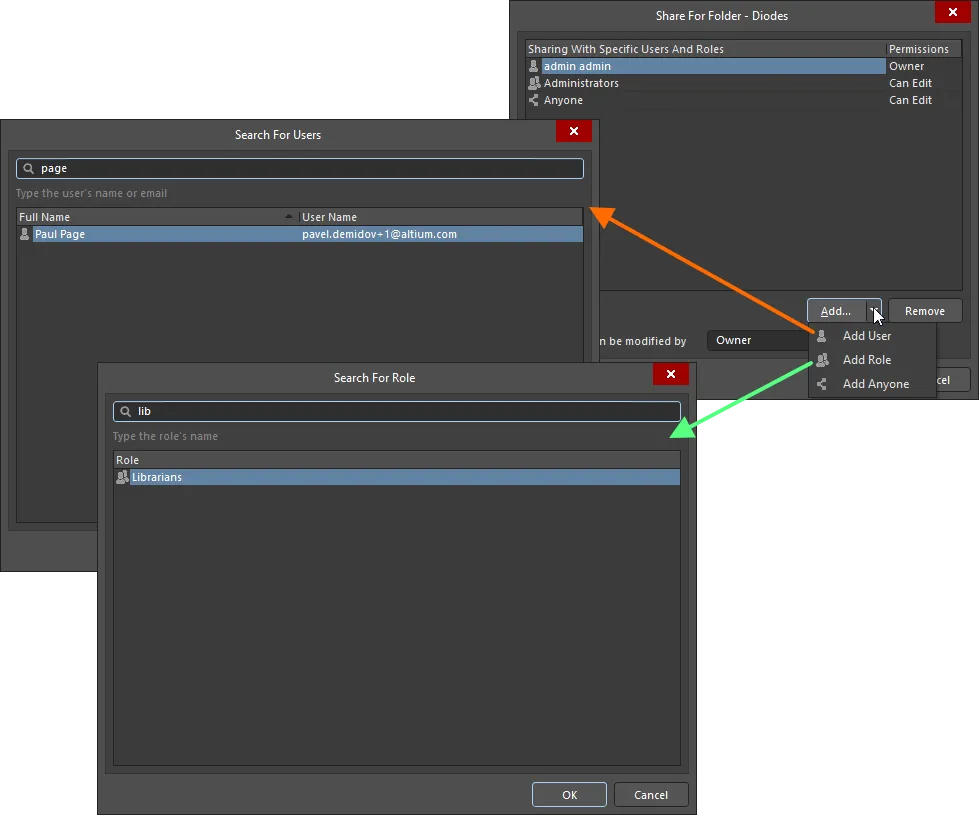
ユーザーとグループを追加する例
注意すべきこと:
-
パーミッションに関して、Can Editオプションが有効な場合、ユーザー/グループはRead/Writeアクセス権を持ちます。このオプションが無効の場合、Readアクセス権のみとなります。
-
既存のユーザー/グループからフォルダへのアクセス権を削除するには、Share Forダイアログでそのユーザー/グループを選択し、 ボタンをクリックします。
ボタンをクリックします。
-
接続されているワークスペースのすべてのユーザーがフォルダにアクセスできるようにするには、Addボタンをクリックし、メニューからAdd Anyoneコマンドを選択して、Anyoneエンティティを追加します。
サブフォルダ権限
Share ForダイアログでApply to Children (except changing owner)オプションを有効にすると、フォルダに定義された権限をサブフォルダとそのサブフォルダに含まれるアイテム(およびリビジョン)に適用できます。
これにより、指定したユーザー(またはグループ)は、共有されているフォルダの下にあるすべてのコンテンツを見ることができます。逆に、このオプションを無効にすると、ユーザーはルート フォルダーのみを見ることができ、明示的に共有しない限り、サブフォルダー内のコンテンツは利用できなくなります。
フォルダーの権限設定を変更できるユーザーの指定
Explorerパネルでフォルダ レベルの共有を構成する場合、フォルダの所有者またはワークスペースの管理者は、そのフォルダの共有コントロール(そのフォルダのアクセス許可を変更できるユーザー)を指定できます。これは、Share ForダイアログのPermissions can be modified byフィールドを使用して実行します。
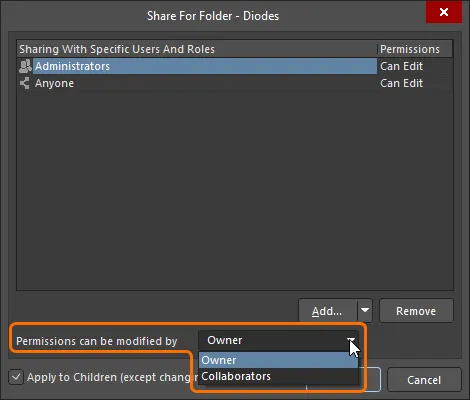
フォルダの共有コントロールの指定
以下のレベルのコントロールがサポートされています:
アイテム レベルの共有
接続されたワークスペース内でフォルダを共有することは 1 つのことですが、フォルダ内のデータを共有することはまったく別のことです。たとえば、1 つのフォルダを 2 つのチームで使用し、一方のチームのコンテンツは一般に公開しない一方、もう一方のチームのデータは一般に公開するとします。そのため、特定のデータ(具体的には、アイテムやそのリビジョン)は非表示にする必要があります。これをサポートするために、接続されたワークスペースでは、ワークスペース フォルダ内でアイテムを共有する機能がサポートされ、ワークスペース内の実際のデータに関して、より細かいレベルの共有が可能です。
管理者レベルの権限(Administratorsグループのメンバ)を持つユーザーは、すべてのアイテムを表示および管理できます。ワークスペースの管理者以外のユーザーは、ワークスペースにサインインしたときに、共有されているアイテム、つまり アクセス権限を持っているアイテムにのみアクセスできます。また、ワークスペースの非管理ユーザーは、自分が作成したアイテムのみを共有できます。
アイテムの共有権限は、アイテムの作成時または作成後の任意の段階で設定できます。共有コントロールは、 ExplorerパネルのItem IDフィールドの下にある リンクをクリックして、アイテムの関連プロパティダイアログ(アイテムを右クリックして、メニューからPropertiesを選択)からアクセスできます。Share Forダイアログが開き、必要に応じて共有を設定することができます。
リンクをクリックして、アイテムの関連プロパティダイアログ(アイテムを右クリックして、メニューからPropertiesを選択)からアクセスできます。Share Forダイアログが開き、必要に応じて共有を設定することができます。
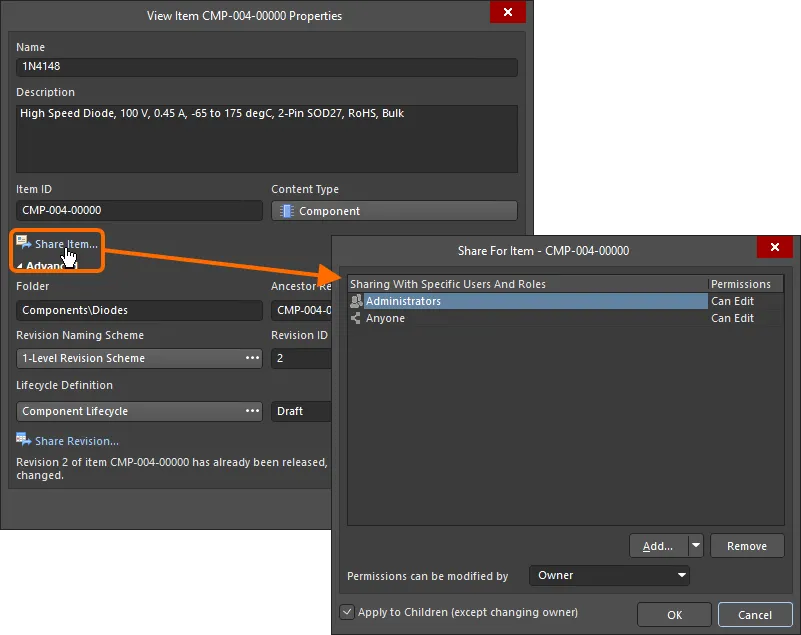
Share Forダイアログにアクセスし、アイテムの共有方法を制御します。
Share For Itemダイアログのオプションとコントロール
追加コントロール
-
Add- ドロップダウンを使って以下にアクセスする:
-
Add User- クリックしてSearch For Usersダイアログを開き、既存のユーザを検索して選択します。
-
Add Role- クリックすると、Search For Roleダイアログが開き、既存のグループを検索して選択できます。
-
Add Anyone- クリックすると、誰とでも共有できます。
誰でも追加] をクリックすると、このアイテムに事実上権限制限がないことを示します。
-
Remove- クリックして選択したグループを削除します。
-
Permissions can be modified by – ドロップダウンを使用して、特定のエンティティへのアクセス許可を構成します。以下の制御レベルがサポートされています:
-
Apply to Children (except changing owner)- このオプションを有効にすると、同じユーザー、グループ、およびパーミッション(所有者の変更を除く)が任意の子供に適用されます。このオプションはデフォルトで有効になっています。
アイテム レベルでパーミッションを操作するためのコントロールは、フォルダレベルでパーミッションを定義する場合とほとんど同じです。
ワークスペースのフォルダ内のアイテムが特定のユーザーと共有されているが、フォルダ自体は共有されていない場合、そのユーザーはワークスペースのコンテンツをブラウズするときにそのアイテムを「見る」ことができません。
フォルダの [表示] が許可されている同じユーザー/グループが、そのフォルダ内のアイテムも [表示] する必要がある場合 (およびサブフォルダも同様)、親フォルダのアクセス許可を定義するときにShare Forダイアログの Apply to Children (except changing owner)オプションを使用します。このようにして、アイテム(およびアイテム リビジョン)レベルでパーミッションが迅速に継承されます。特定のアイテム(またはリビジョン)については、常にその下位レベルで調整することができます。最後に、誰が何をどこで見るかを完全にコントロールすることができます。
アイテムリビジョンレベルの共有
フォルダやアイテムと同様に、接続されたワークスペース内のアイテム リビジョンも、許可されたユーザー/グループと共有できます。
管理者レベルの権限を持つユーザー (Administratorsグループのメンバ) は、すべてのアイテム リビジョンを表示および管理できます。ワークスペースの管理者以外のユーザーは、ワークスペースにサインインしたときに、共有されたアイテム リビ ジョン、つまりアクセス権限を持っているアイテム リビジョンにのみアクセスできます。また、ワークスペースの非管理ユーザーは、自分が作成したアイテム リビジョンのみを共有できます。
アイテム リビジョン レベルでアクセス許可を操作するためのコントロールは、フォルダレベル、またはアイテムレベルでアクセス許可を定義する場合とほとんど同じです。アイテム リビジョンの共有許可は、親アイテムを作成するとき、または作成後のどの段階でも設定できます。共有コントロールは、Explorerパネルから、アイテムの関連プロパティダイアログ(アイテムを右クリックし、メニューからPropertiesを選択)からアクセスできます。Advancedコントロールをクリックしてダイアログを展開し、アイテムの詳細プロパティを表示した後、Lifecycle Definitionフィールドの下にある リンクをクリックします。必要に応じて共有を設定できるShare Forダイアログが開きます。
リンクをクリックします。必要に応じて共有を設定できるShare Forダイアログが開きます。
トップレベルの親アイテムのItem Propertiesダイアログにアクセスする場合、Share Revisionをクリックすると、そのアイテムの最新リビジョンの権限ダイアログにアクセスできます。アイテムの以前にリリースされたリビジョンの共有許可を設定するには、必ずその特定のリビジョンのItem Propertiesダイアログにアクセスしてください。
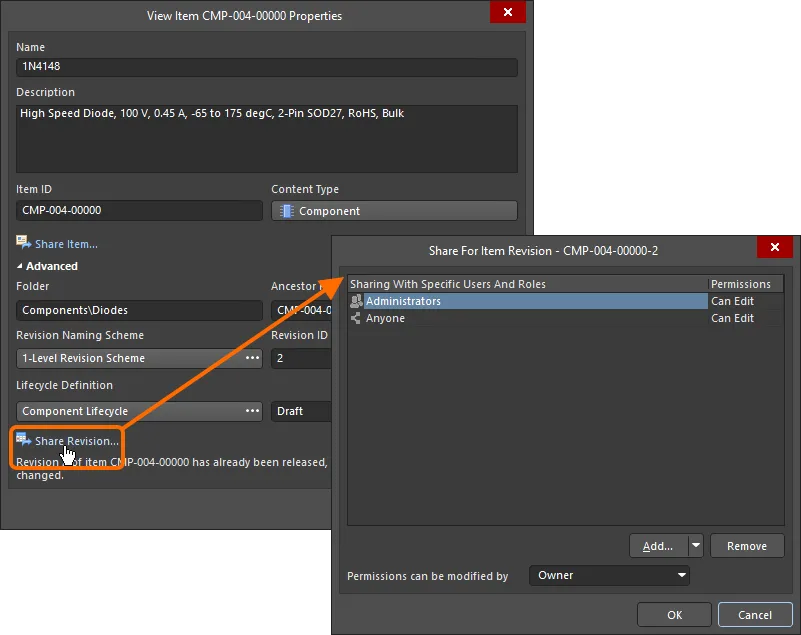
Share Forダイアログにアクセスし、アイテム リビジョンを他者と共有する方法を制御します。
ワークスペース内のフォルダ、アイテム、またはアイテム リビジョンの所有者は、現在の所有者またはワークスペースの 管理者によって変更できます。フォルダ、アイテム、またはアイテム リビジョンがユーザーと共有されている場合は、そのユーザーのエントリのPermissions列のドロップダウンからOwnerオプションを使用し、表示されるTransfer Ownershipダイアログ ボックスで変更を確定します。転送先には電子メール通知が送信されます。