Using Queries
Parent page: Design Object Selection
Underlying Altium NEXUS's schematic and PCB editors is a powerful query engine. By entering queries into this engine you can logically scope precisely those objects you require. A query is a string you enter using specific keywords and syntax, which will return the targeted objects.
There are a number of places where you can apply a query but command central are the Filter panels shown in the images below.
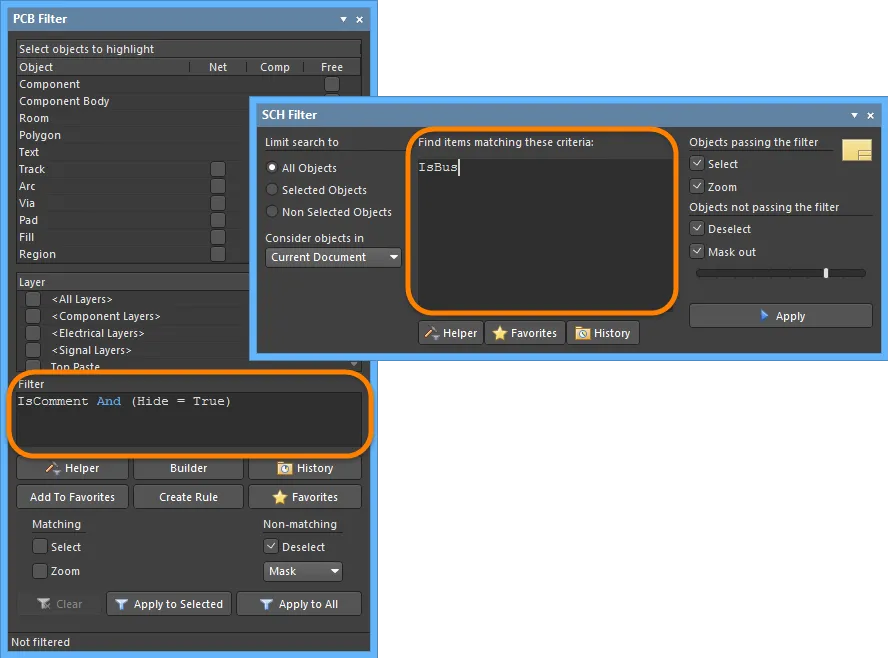
The PCB Filter and SCH Filter panels with queries

The PCBLIB Filter and SCHLIB Filter panels with queries
Queries can be defined in a Filter panel to select a group of objects in the schematic, schematic symbol, PCB, or PCB footprint editor. To use a Filter panel to select a required group of objects, perform the following steps:
- Open the Filter panel (press F12 to display/hide the panel).
- In the text field of the panel, define a query. You can type a query directly into the field. As you type, a prompt list of possible keywords will appear as an aid. To provide aid in the creation of queries, a number of tools are available:
- The Query Helper dialog.
- By defining the objects to be found in the Find Similar Objects dialog with the Create Expression option enabled.
- When using the PCB Filter or PCBLIB Filter panel – the settings in the Object and Layer regions of the panel and the Query Builder dialog.
- Enable the Select option in the panel.
- Configure other settings in the panel to define the scope of searching, what should be done with non-matching objects, etc.
- Click the Apply / Apply to All / Apply to Selected button.
All of the objects which are members of the query result set subsequently acquire a selected state, ready to be edited.
