Altium Designer 소프트웨어는 Altium Designer 환경에 대한 다양한 기본 설정과 다양한 편집기 및 해당 기능에 특정한 전역 옵션을 설정할 수 있는 중앙 위치를 제공합니다. 이러한 글로벌 시스템 설정은 프로젝트 및 관련 문서 전체에 적용됩니다
환경 설정은 디자인 공간의 오른쪽 상단에 있는  컨트롤을 클릭하여 액세스하는 Preferences 대화 상자에서 구성할 수 있습니다
컨트롤을 클릭하여 액세스하는 Preferences 대화 상자에서 구성할 수 있습니다
 글로벌 시스템 및 편집기별 설정을 위한 중앙 허브인 Preferences 대화 상자에 액세스합니다.
글로벌 시스템 및 편집기별 설정을 위한 중앙 허브인 Preferences 대화 상자에 액세스합니다.
기본 설정은 카테고리로 묶여 있습니다. 대화 상자 왼쪽에 있는 카테고리 이름을 클릭하면 해당 카테고리에 대한 선택 항목이 열립니다. 카테고리 내의 항목을 클릭하면 오른쪽에 해당 영역에 대한 자세한 페이지가 표시됩니다. 영역 상단의 배너에 편집 중인 페이지의 이름이 다음과 같은 형식으로 표시됩니다 - . 페이지에서 사용할 수 있는 컨트롤과 옵션을 사용하여 필요에 따라 소프트웨어의 해당 영역에 대한 기본 설정을 구성합니다. 여기에는 회사 정책과 선호하는 작업 환경이 혼합되어 있을 수 있습니다
환경설정 카테고리
다음과 같은 환경설정 카테고리를 사용할 수 있습니다
환경설정을 기본값으로 재설정하기
선택한 환경설정 페이지, 선택한 카테고리의 페이지 또는 모든 페이지의 옵션 및 컨트롤을 기본값으로 다시 설정할 수 있습니다. 대화 상자 하단의 Set To Defaults 버튼을 클릭하고 다음 명령 중 하나를 선택합니다
-
Default (Page) - 선택한 하위 환경설정 페이지의 옵션 및 컨트롤을 기본값으로 되돌리려면 사용합니다
-
Default (Branch) - 선택한 카테고리의 모든 하위 환경설정 페이지의 옵션 및 제어 기능을 기본값으로 되돌리려면 사용합니다. 원하는 상위 카테고리 폴더가 선택되어 있는지 확인하세요. 그렇지 않으면 이 명령을 사용할 수 없습니다
-
Default (All) - 를 사용하여 모든 환경설정 페이지의 옵션 및 제어 기능을 기본값으로 설정합니다
Altium Designer를 제거할 때 Altium Designer 제거 마법사에서 Remove Preferences 옵션을 선택하여 시스템 애플리케이션 데이터 및 보안 파일, 사용자 애플리케이션 데이터 파일 및 사용자 로컬 애플리케이션 데이터를 포함하는 기본 설정 기반 폴더만 제거할 수도 있습니다
기본 설정 저장 및 로드
환경설정 파일 또는 작업 공간의 디자인 환경설정 항목에 환경설정을 저장하고 환경설정을 로드할 수 있습니다
환경설정 파일을 사용하여 환경설정 저장 및 로드하기
환경설정을 환경설정 파일(*.DXPPrf)에 저장하려면 Preferences 대화상자 하단에 있는 Save 버튼을 클릭하고 Save to file 을 선택합니다. 파일의 위치와 이름을 선택할 수 있는 대화 상자가 열립니다
환경설정 파일에서 환경설정을 로드하려면 Preferences 대화 상자 하단의 Load 버튼을 클릭하고 Load from file 을 선택합니다. Load Preferences 대화 상자가 열리면 원하는 파일을 찾아서 열 수 있습니다
연결된 작업 공간을 사용하여 환경설정 저장 및 로드하기
연결된 워크스페이스에 환경설정을 저장하려면 Preferences 대화상자 하단의 Save 버튼을 클릭하고 Save to server 을 선택합니다. Choose Item 대화 상자가 열립니다. 대화 상자를 사용하여 기존 디자이너 환경설정 항목을 선택하여 다음 개정판에 환경설정을 저장합니다
대상 디자이너 환경설정 항목이 없는 경우, 선택한 작업 공간 폴더에서 Choose Item 대화상자의 수정본 목록 영역을 마우스 오른쪽 버튼으로 클릭하고(또는 폴더에 아직 항목이 없는 경우 Add an item 컨트롤을 클릭하여) Create Item » Altium Designer Preferences 명령을 선택하여 해당 항목을 생성합니다

작업 영역의 대상 Designer Preferences 항목의 계획된 수정본에 현재 정의된 Altium Designer 활성 인스턴스에 대한 환경설정을 저장합니다.
필요한 대상 항목 리비전을 선택한 후 OK 을 클릭하면 Edit Revision 대화 상자가 열리고, 여기서 이름과 설명을 변경하고 필요에 따라 릴리즈 노트를 추가할 수 있습니다. 계속하려면 OK 을 클릭하면 Release preferences 대화 상자가 나타납니다. 이 대화 상자는 디자이너 환경설정의 대상 수정본에 대한 Altium 디자이너 환경설정의 범위를 릴리스하는 방식을 관리하는 데 사용됩니다
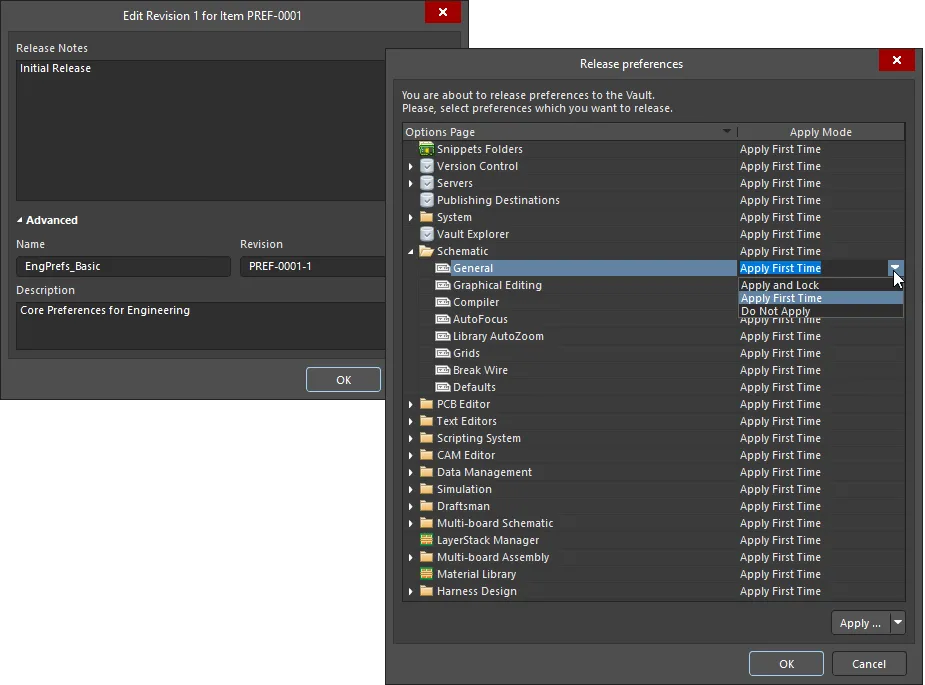
릴리스 정보 추가를 포함하여 필요에 따라 개정판을 편집한 다음 Release preferences 대화 상자를 통해 환경 설정이 릴리스되는 방법을 정의합니다. 환경설정/설정이 릴리스되는 모드에 따라 나중에 디자이너 환경설정의 개정판을 재사용할 때 접근성이 결정됩니다.
이 대화 상자에는 Preferences 대화 상자에 있는 각 옵션 페이지에 대한 항목과 함께 다음과 같은 추가(그리고 유용한!) Altium 디자이너 설정에 대한 항목이 표시됩니다
-
Customizations ( System) - 사용자 인터페이스 사용자 지정(메뉴, 바로 가기, 버튼 등)
-
Item Manager (아래 System) - 항목 업데이트 설정
-
Vault Explorer - 탐색기 패널과 관련된 설정
-
View Configurations ( PCB Editor) - 레이어 색상 및 활성화, 사용자 지정 디스플레이 구성
-
Snippets Folders ( PCB Editor) - 디자인 스니펫의 대상 폴더
-
LayerStack Manager - 스택업 편집기와 관련된 설정
-
Material Library - 스택업 편집기에서 레이어 스택업을 정의할 때 사용되는 자료 라이브러리와 관련된 설정
이 대화상자는 디자이너 환경설정의 개정판이 작업 영역에서 로드될 때 환경설정이 Altium Designer에 적용되는 방식에 대해 세 가지 적용 가능한 모드( Apply Modes )를 제공합니다
-
Apply and Lock - 환경 설정/설정이 읽기 전용(편집 불가) 옵션으로 Altium Designer에 로드됩니다. 사용자가 더 이상 워크스페이스에 연결되지 않으면 편집 가능한 상태로 돌아갑니다
-
Apply First Time - 환경 설정/설정은 Altium Designer에 초기 설정으로 로드되며 편집할 수 있습니다
-
Do Not Apply - 환경 설정/설정이 Altium Designer에 로드되지 않으므로 기존 설정이 그대로 유지됩니다
위에 나열된 두 가지 '적용' 모드의 구분은 환경 구성에 Designer Preferences 항목의 개정판이 추가될 때 가장 유용하며, 사용자가 워크스페이스에 연결하고 해당 구성을 사용하도록 선택하면 환경 설정이 자동으로 적용됩니다
Customizations 을 제외한 모든 추가 설정은 Apply First Time 또는 Do Not Apply 으로만 설정할 수 있습니다
Apply Mode 은 다음을 사용하여 정의할 수 있습니다
-
개별 항목의 경우 해당 Apply Mode 셀을 클릭하고 드롭다운 메뉴에서 필요한 모드를 선택합니다.
-
확장 가능한 섹션/카테고리에 있는 모든 항목의 경우 해당 섹션/카테고리의 항목에 해당하는 Apply Mode 셀을 클릭하고 드롭다운 메뉴에서 필요한 모드를 선택합니다.
-
한 번의 스윕으로 모든 항목을 표시하려면 대화 상자 오른쪽 하단에 있는 Apply 버튼과 연결된 메뉴를 사용합니다.
섹션/카테고리 수준에서 Custom 항목은 하위 항목이 서로 다른 모드 수준에 있음을 의미합니다
필요에 따라 모드를 정의한 후 OK 을 클릭하면 대상 디자이너 기본 설정의 개정판에 저장된 기본 설정으로 릴리스가 진행됩니다. 리비전에 저장된 릴리스 데이터는 환경설정 페이지의 구성 설정 파일과 애플리케이션 룩앤필에 대한 관련 설정 파일로 구성되며, 모두 단일 zip 파일(preferences.zip)에 포함되어 있습니다.
Designer Preferences 항목에 저장된 환경설정 세트를 변경해야 하는 경우 필요에 따라 활성 환경설정을 변경한 다음 해당 환경설정을 해당 항목의 다음 계획된 개정에 저장하세요
Downloading a Preferences File
탐색기 패널에서 해당 수정본을 마우스 오른쪽 버튼으로 클릭하고 상황에 맞는 메뉴에서 Operations » Download 명령을 선택하여 Designer Preferences 항목의 수정본에 저장된 기본설정 zip 파일(preferences.zip)을 다운로드합니다. 파일은 선택한 디렉터리 아래의 하위 폴더에 다운로드되고 항목 수정본 ID를 사용하여 이름이 지정됩니다. 파일은 Released 폴더에서 찾을 수 있습니다. 압축 파일에는 다음이 포함됩니다
Designer Preferences 항목의 최상위 항목에서 Download 명령에 액세스하여 최신 버전에 저장된 환경설정 파일을 다운로드합니다
작업 공간에 연결된 경우 사용 가능한 디자이너 환경설정의 개정판을 재사용할 수 있습니다. 필요한 경우 로컬 파일(*.DXPPref)에 저장된 환경설정을 로드하는 기능도 계속 사용할 수 있습니다
워크스페이스에 연결하지 않는 경우에도 유효한 Altium Designer 라이선스를 통해 Altium Designer로 작업할 수는 있지만 해당 워크스페이스 또는 해당 워크스페이스에서 제공하는 기타 서비스에 액세스할 수 없습니다. 따라서 워크스페이스 기반 디자이너 환경설정을 재사용할 수 없습니다. 로컬로 정의된 파일 기반 환경설정은 only 사용할 수 있습니다
디자이너 환경설정의 수정본을 작업 공간에서 Altium Designer로 로드하려면 Preferences 대화 상자의 Load 드롭다운 메뉴에서 Load from server 명령을 선택한 다음 Choose Item 대화 상자에서 원하는 항목 수정본을 선택합니다. OK 을 클릭하면 Load preferences from Vault 대화 상자가 나타납니다. 이 대화 상자에는 수정본이 릴리스될 때 Release preferences 대화 상자를 통해 각 환경설정/설정 항목에 대해 정의한 정확한 설정이 반영됩니다
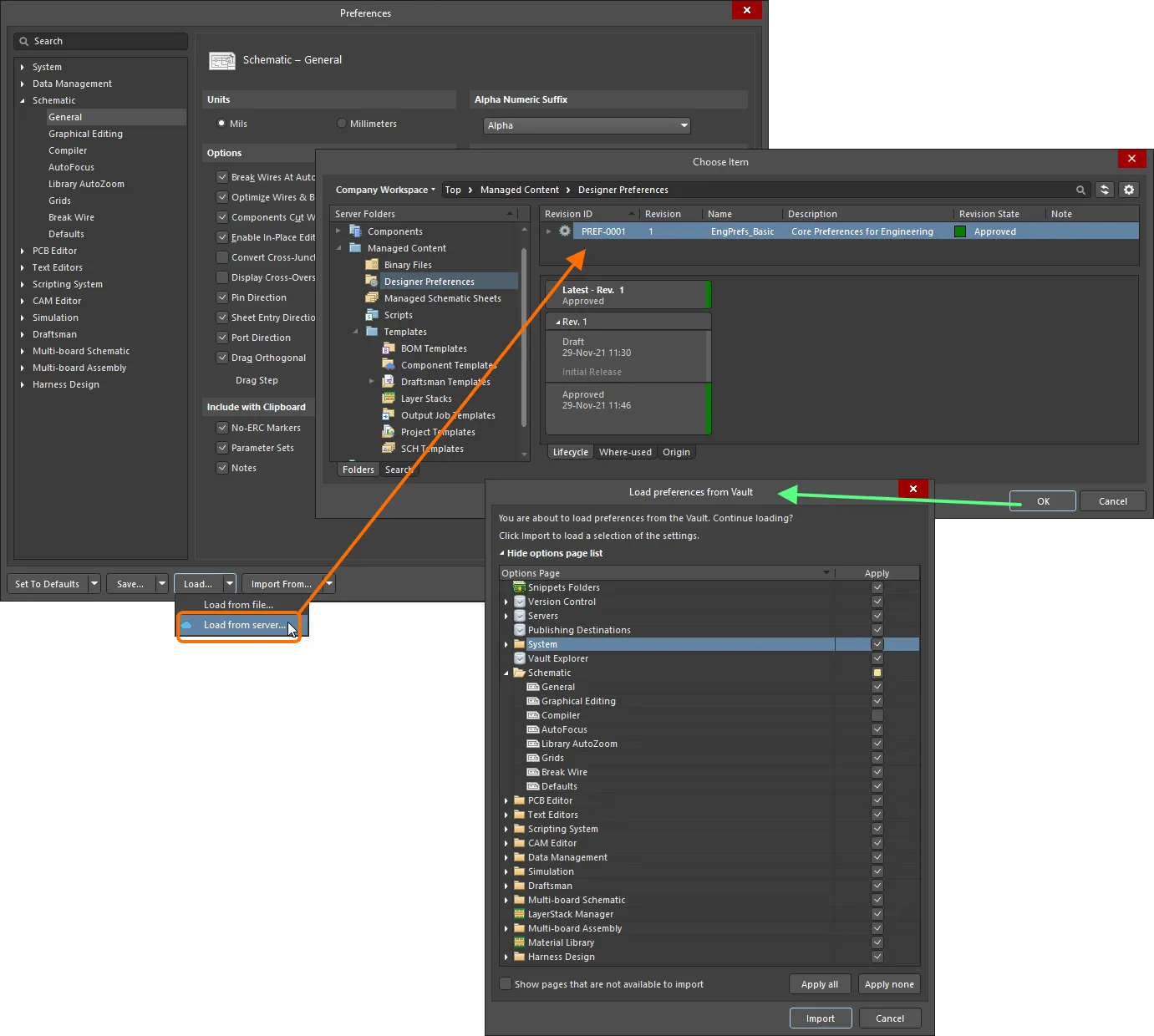
정의된 기본 설정/설정이 Altium 디자이너에 적용될 디자이너 기본 설정의 개정판을 수동으로 선택합니다. Load preferences from Vault 대화 상자를 사용하여 작업 영역에서 로드할 기본 설정/설정을 확인하고 조정합니다.
 아이콘은 섹션/카테고리의 사용자 지정 특성을 반영합니다(하위 항목은 서로 다른 '적용' 모드 레벨에 있음)
아이콘은 섹션/카테고리의 사용자 지정 특성을 반영합니다(하위 항목은 서로 다른 '적용' 모드 레벨에 있음)
Import 을 클릭하여 기본 설정(항목 수정본에 정의된 대로)을 Altium Designer 인스턴스에 적용합니다. 원하는 경우 엔티티의 Apply 상태를 토글하여 즉석에서 변경할 수 있습니다. Do Not Apply 으로 설정된 엔티티를 활성화하면 Apply First Time 이 됩니다
진행 상황을 나타내는 대화 상자가 열립니다. 프로세스가 완료되면 메뉴, 도구 모음 또는 로캘에 대한 변경 사항을 적용하려면 Altium Designer를 다시 시작해야 할 수 있음을 알리는 최종 대화 상자가 열립니다
Release preferences 대화 상자에서 릴리즈 중에 Apply and Lock 로 설정된 기본 설정 페이지는 디자이너 기본 설정의 개정판이 Altium Designer에 로드될 때 읽기 전용으로 설정됩니다. 이는 페이지의 오른쪽 상단에 표시되는  기호와 메인 트리의 페이지 항목 오른쪽( Preferences 대화 상자의 왼쪽)에 있는
기호와 메인 트리의 페이지 항목 오른쪽( Preferences 대화 상자의 왼쪽)에 있는  기호로 표시됩니다
기호로 표시됩니다

Apply and Lock 로 릴리스된 기본 설정은 Altium Designer에서 다시 로드할 때 현재 세션에 대해서만 읽혀집니다.
이 페이지는 해당 세션의 only 작업 영역에 연결되어 있는 동안에는 잠긴 상태로 유지됩니다
릴리스 중에 Do Not Apply 로 설정된 기본 설정은 기본 설정이 로드될 때 Altium Designer에서 변경되지 않습니다
Reusing a Design Preferences Item as Part of an Environment Configuration
릴리스된 환경 설정 세트는 하나 이상의 정의된 Environment Configurations 에서 구성 데이터 항목으로 사용할 수도 있습니다. 환경 구성은 작업 환경이 회사에서 승인한 디자인 요소만 사용하도록 제한합니다. 환경 구성은 워크스페이스를 통해 제공되는 서비스인 팀 구성 센터에 정의되고 저장됩니다. 자세한 내용은 Environment Configuration Management (알티움 365 워크스페이스, 엔터프라이즈 서버 워크스페이스)를 참조하세요
작업 공간에 연결하고 사용 가능한 환경 구성 중에서 선택(해당되는 경우)하면 환경 설정 사용과 관련하여 Altium Designer가 구성됩니다. 선택한 환경 구성에 정의된 Designer Preferences 항목 수정본이 있는 경우 해당 수정본이 바로 적용됩니다. 선택한 환경 구성에 Designer Preferences 항목 개정이 지정되어 있지 않은 경우 환경 설정은 수동으로 정의할 수 있습니다. 즉, Designer Preferences 항목의 수정본을 수동으로 재사용하거나 로컬에 저장된 환경설정 파일을 자유롭게 사용할 수 있습니다
Designer Preferences 항목의개정판이 포함된 환경 구성이 적용되면 Altium Designer의 기존 환경 설정은 해당 개정판에서 활성화된 설정, 즉 Apply First Time 또는 Apply and Lock 으로 설정된 설정으로 대체됩니다. 구성이 적용되고 환경 설정이 로드될 때 Do Not Apply 으로 설정된 환경 설정은 변경되지 않은 상태로 유지됩니다
기본 설정이 작업 영역의 항목 수정본에 처음 릴리스될 때 Apply First Time 으로 설정된 경우 나중에 Altium Designer에 로드될 때만 once 으로 적용됩니다. 그런 다음 연결된 사용자가 해당 기본 설정 옵션을 변경하면 다음에 사용자가 워크스페이스에 연결할 때 덮어쓰지 않습니다
Save 명령을 제외한 환경 설정 관리 메뉴( Preferences 대화 상자 하단에 있음)는 비활성화됩니다
이전 Altium Designer 버전에서 환경 설정 가져오기
이전 버전의 Altium Designer에서 환경설정을 로드하려면 대화 상자 하단의 Import From 을 클릭합니다. 관련 메뉴에는 환경설정을 가져올 수 있는 컴퓨터에 현재 설치된 모든 이전 버전/리스가 나열됩니다. 필요한 버전을 선택하면 Import settings 대화 상자가 열리고 여기서 선택한 설치에서 환경설정을 가져오도록 선택할 수 있습니다
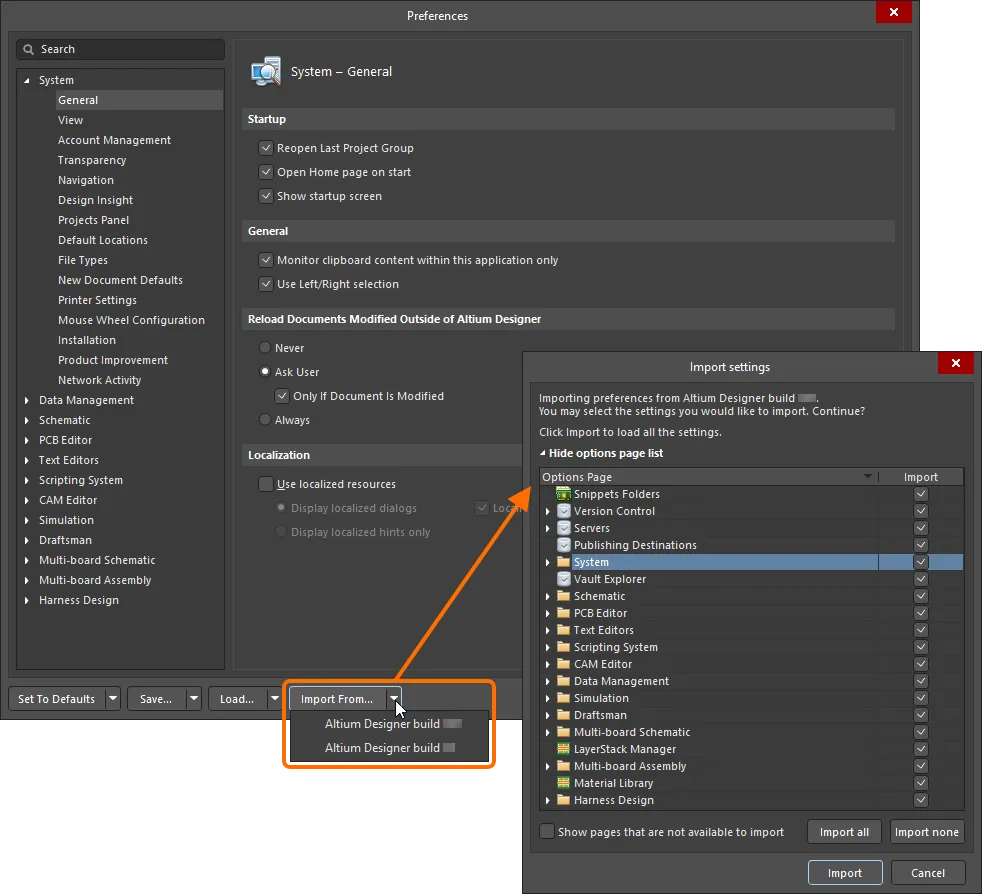
이전 버전의 설치에서 설정 가져오기.
환경 설정은 개별적으로 설치된 Altium Designer 버전 인스턴스(AD10 이상 빌드 설치) 또는 다음 AD10 이전 주요 소프트웨어 릴리스 중 하나에서 가져올 수 있습니다: 09년 여름, 09년 겨울, 08년 여름 및 Altium Designer 6
또한 새 버전의 Altium Designer를 설치 및 실행한 후 시작할 때 가장 최근에 설치한 이전 버전에서 환경 설정을 가져오라는 메시지가 표시됩니다. 처음 시작할 때 가져오기의 장점은 이전 설치에서 설정한 대로 작업 환경을 그대로 가져올 수 있다는 것입니다. 나중에 환경 설정을 가져오면 이 환경의 하위 집합만 '복원'됩니다