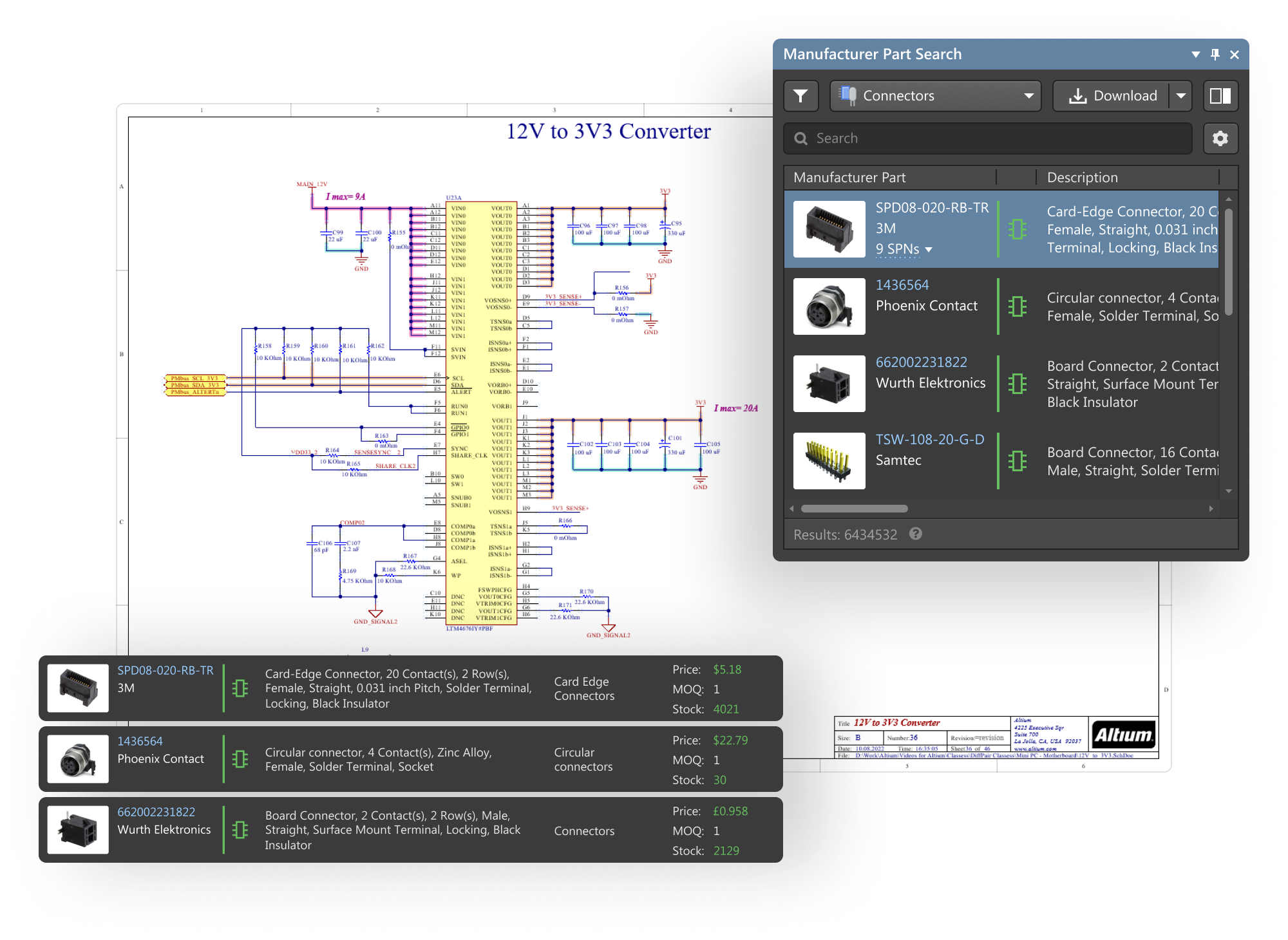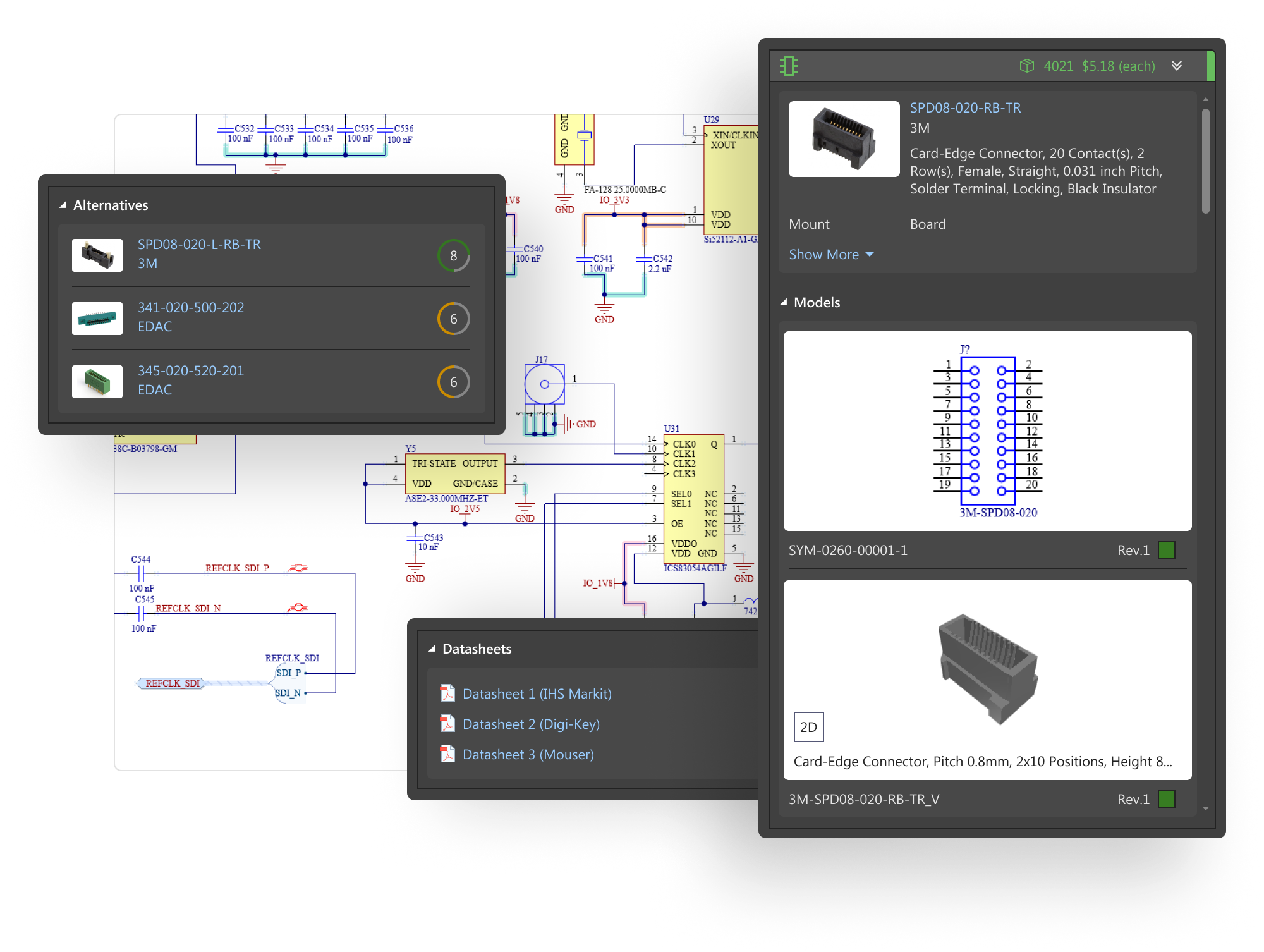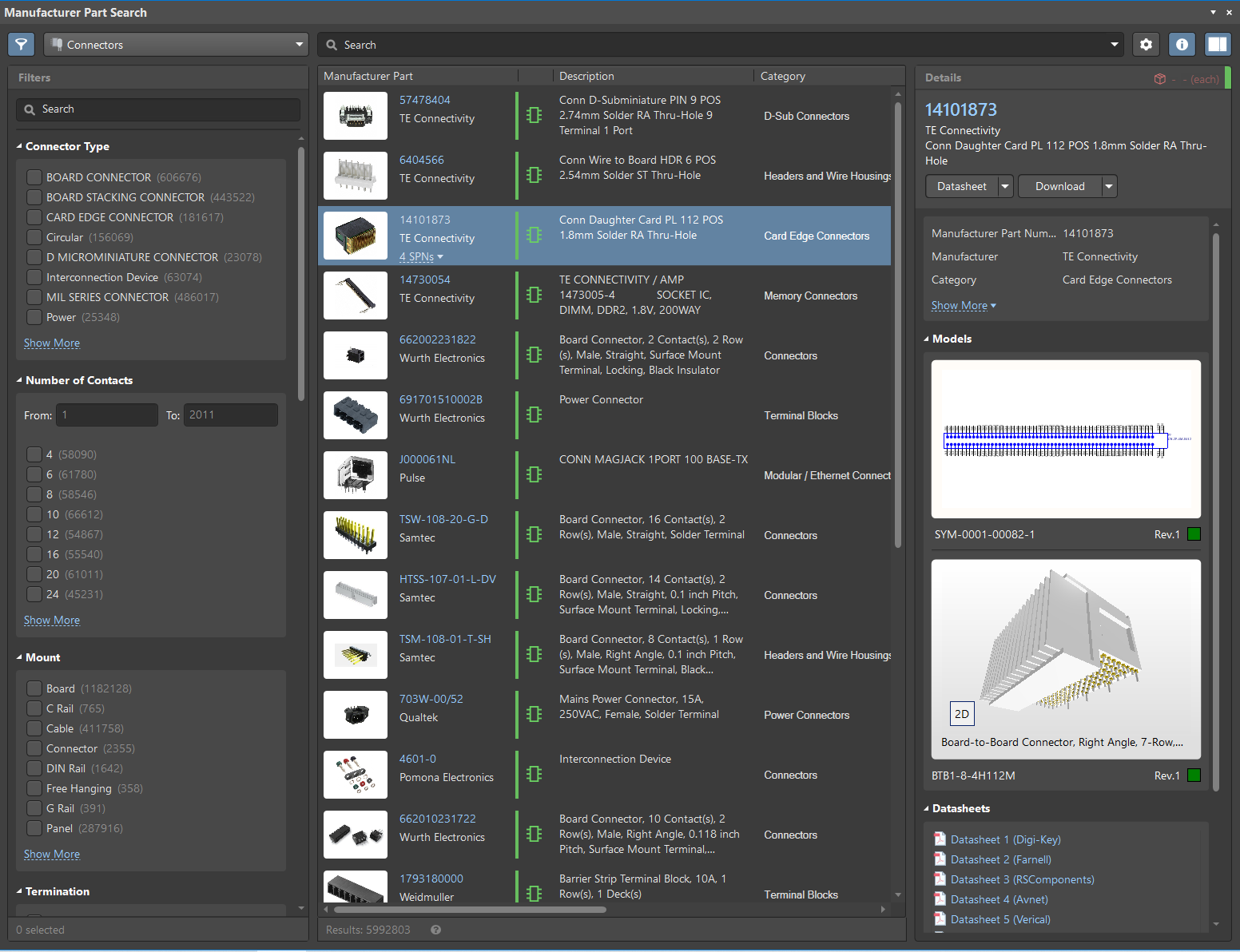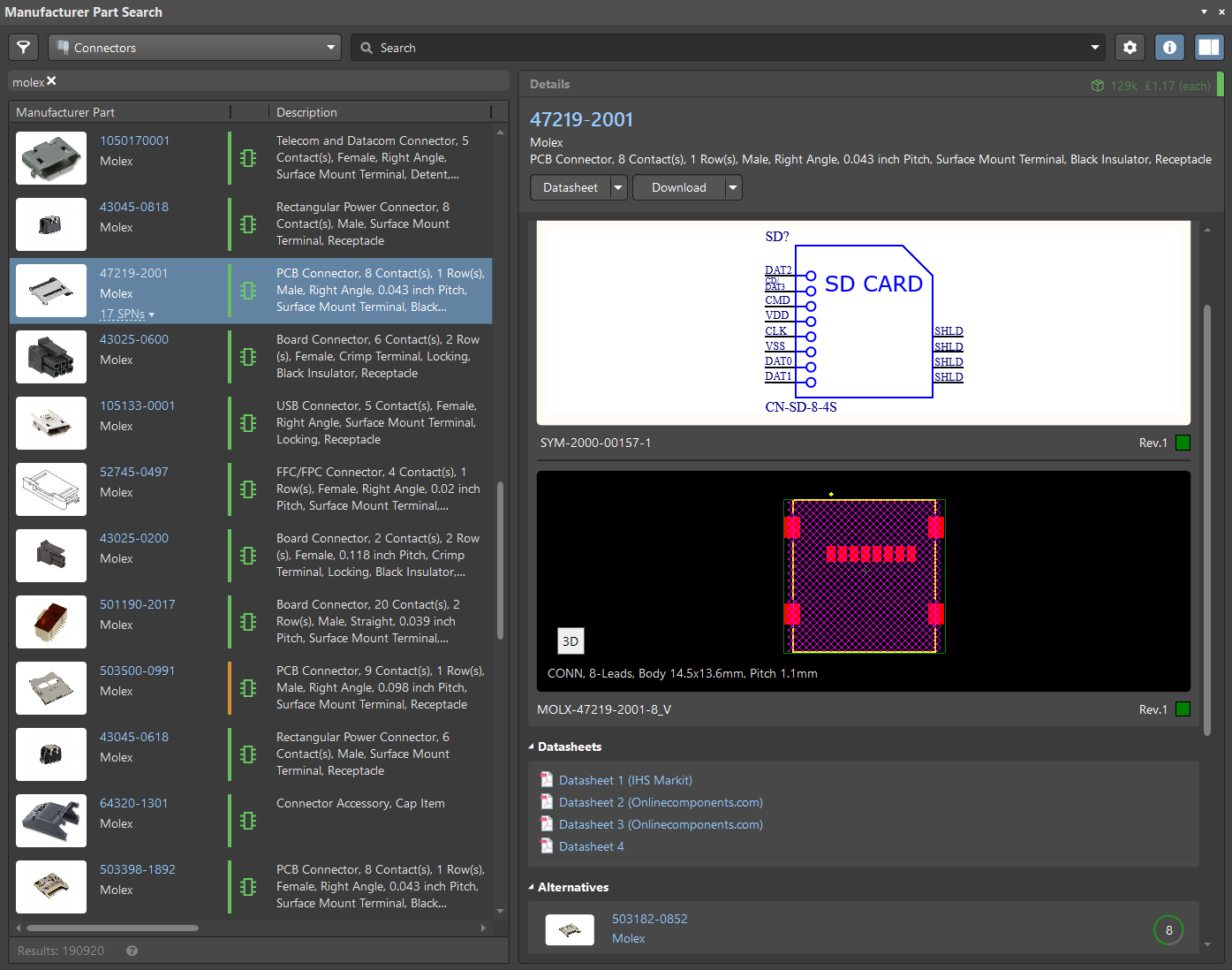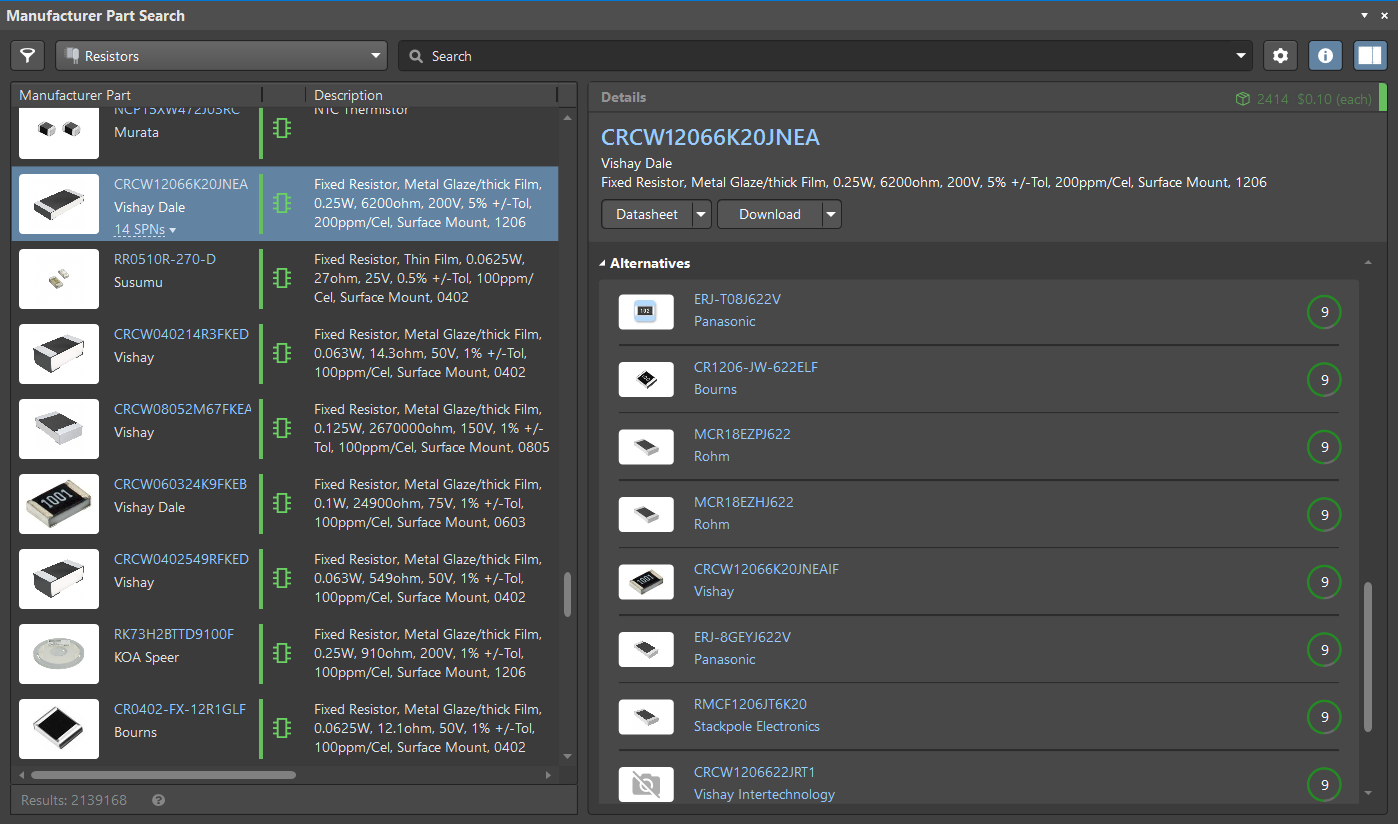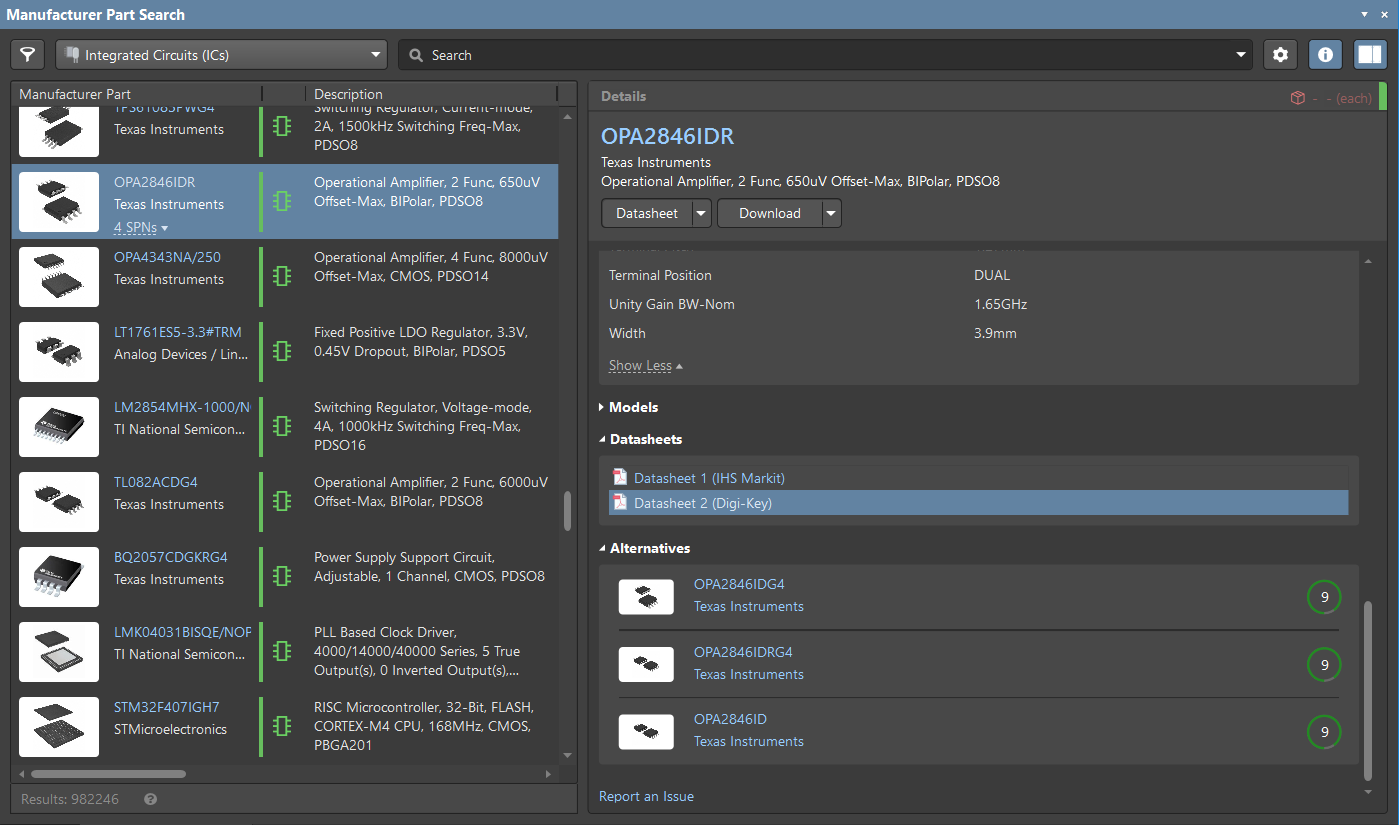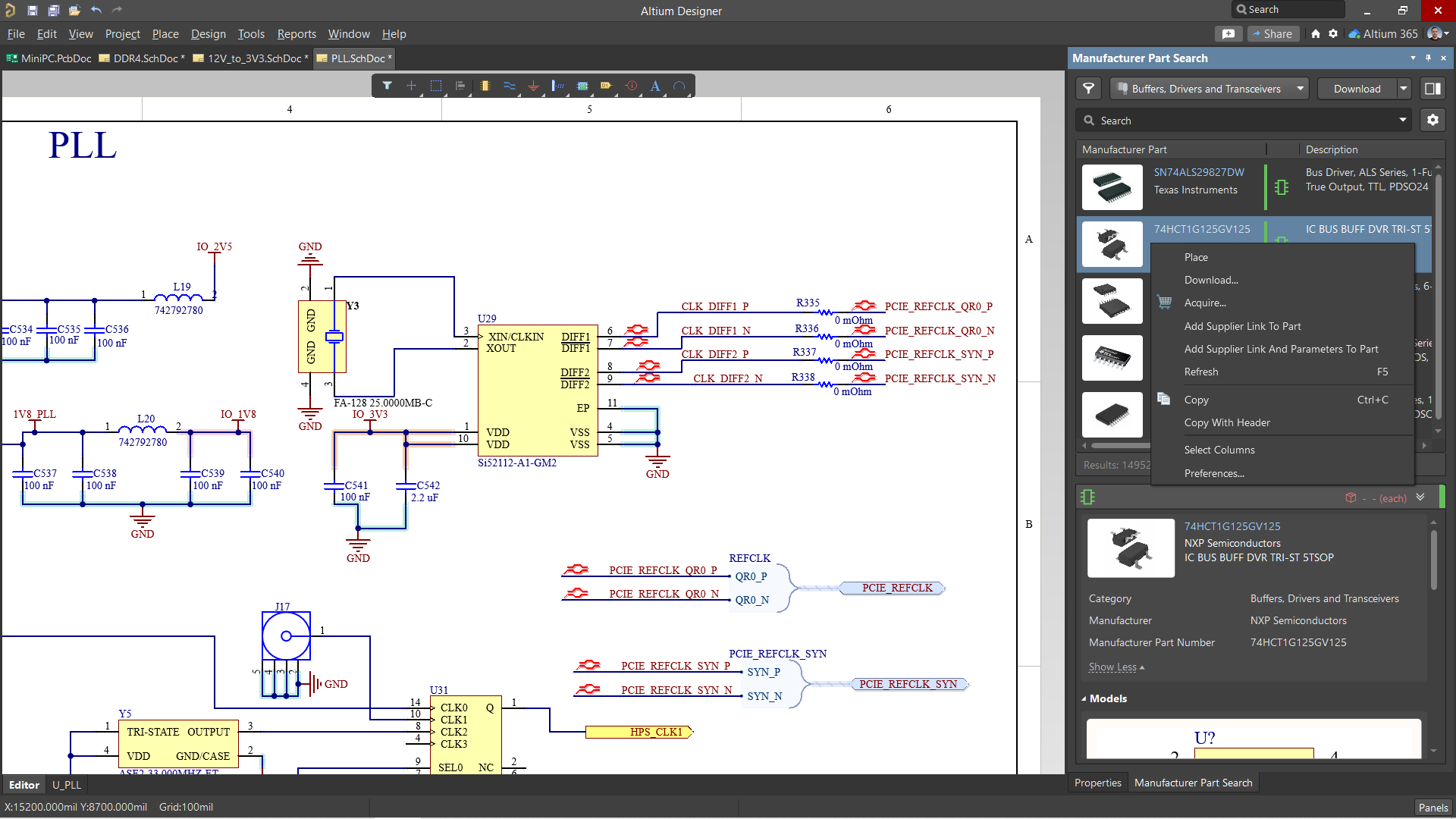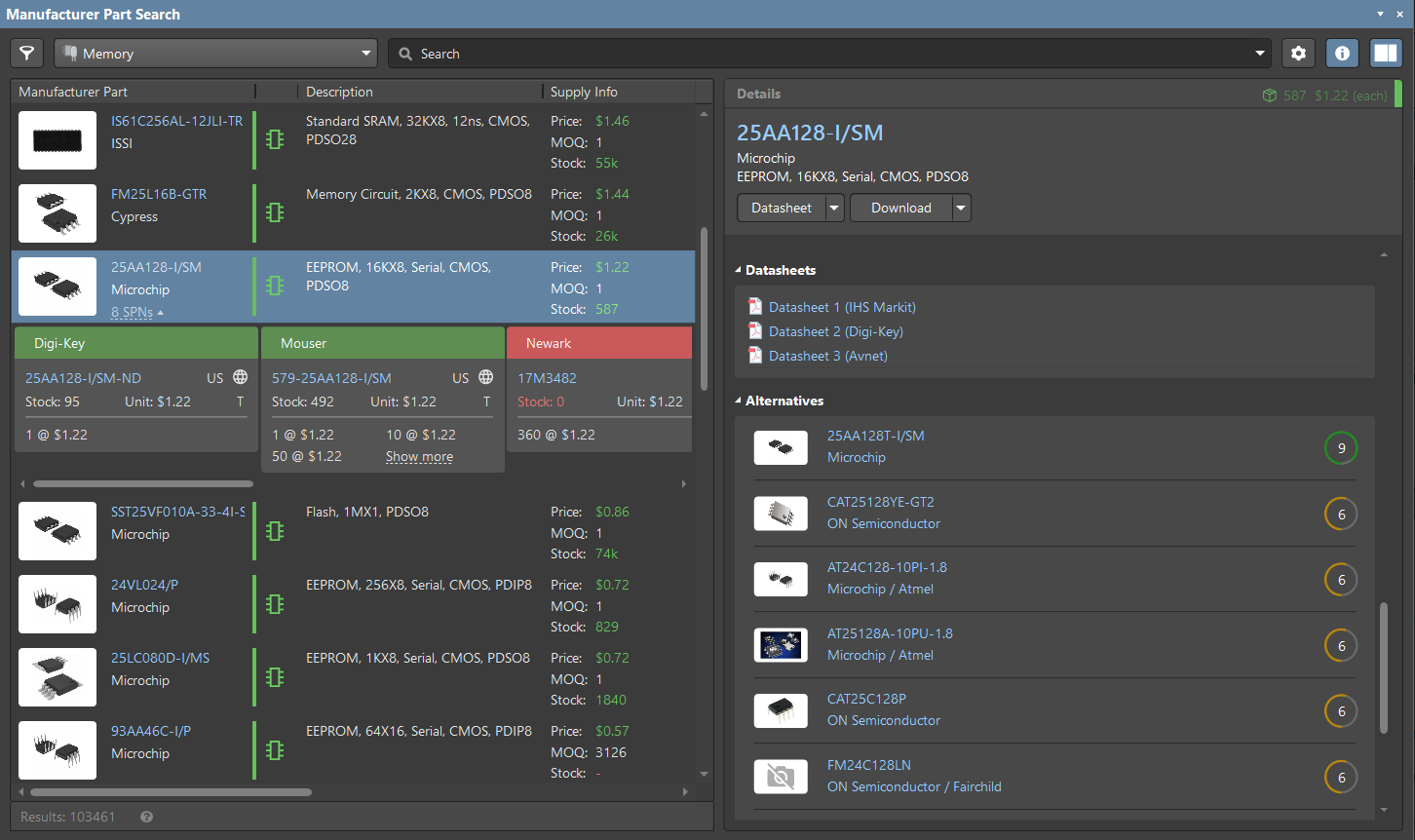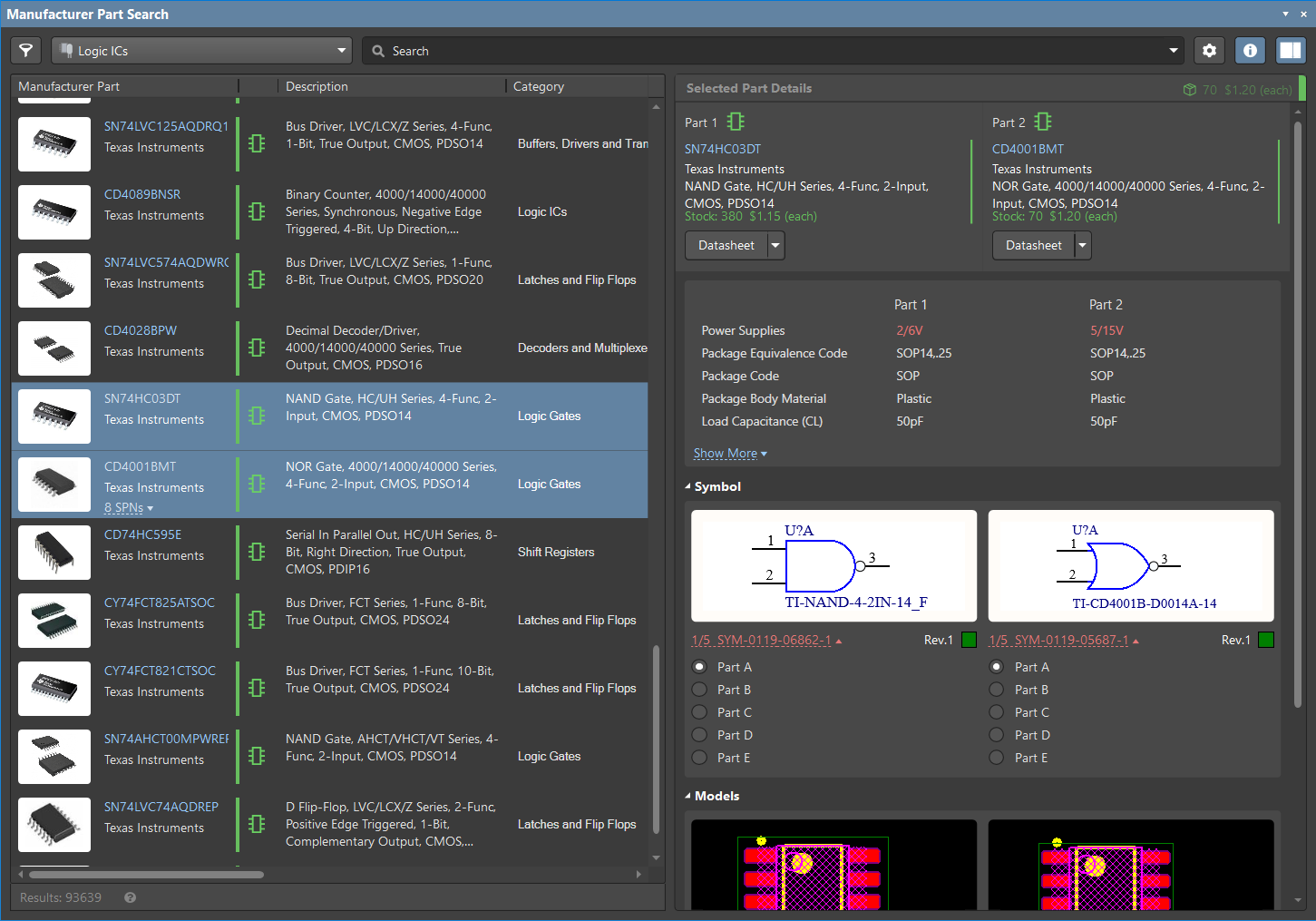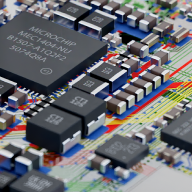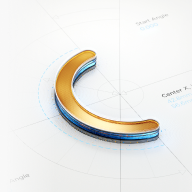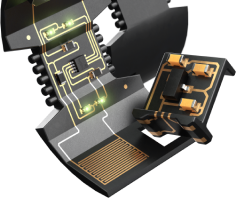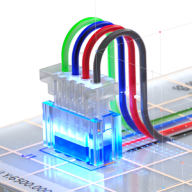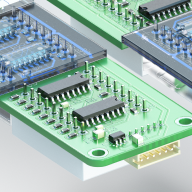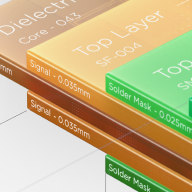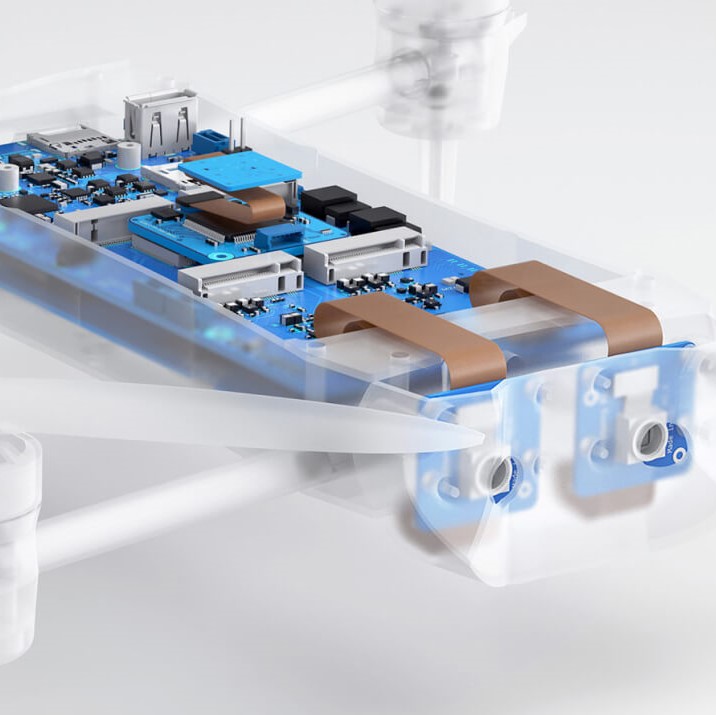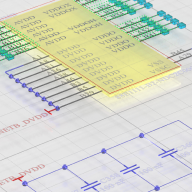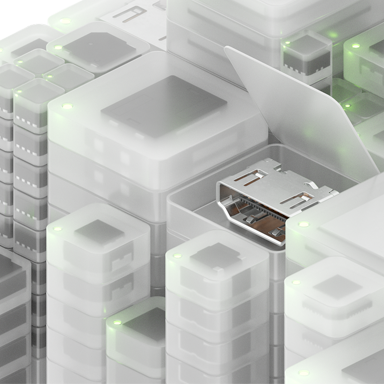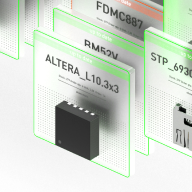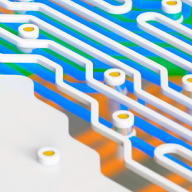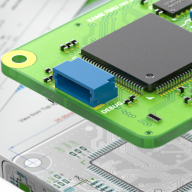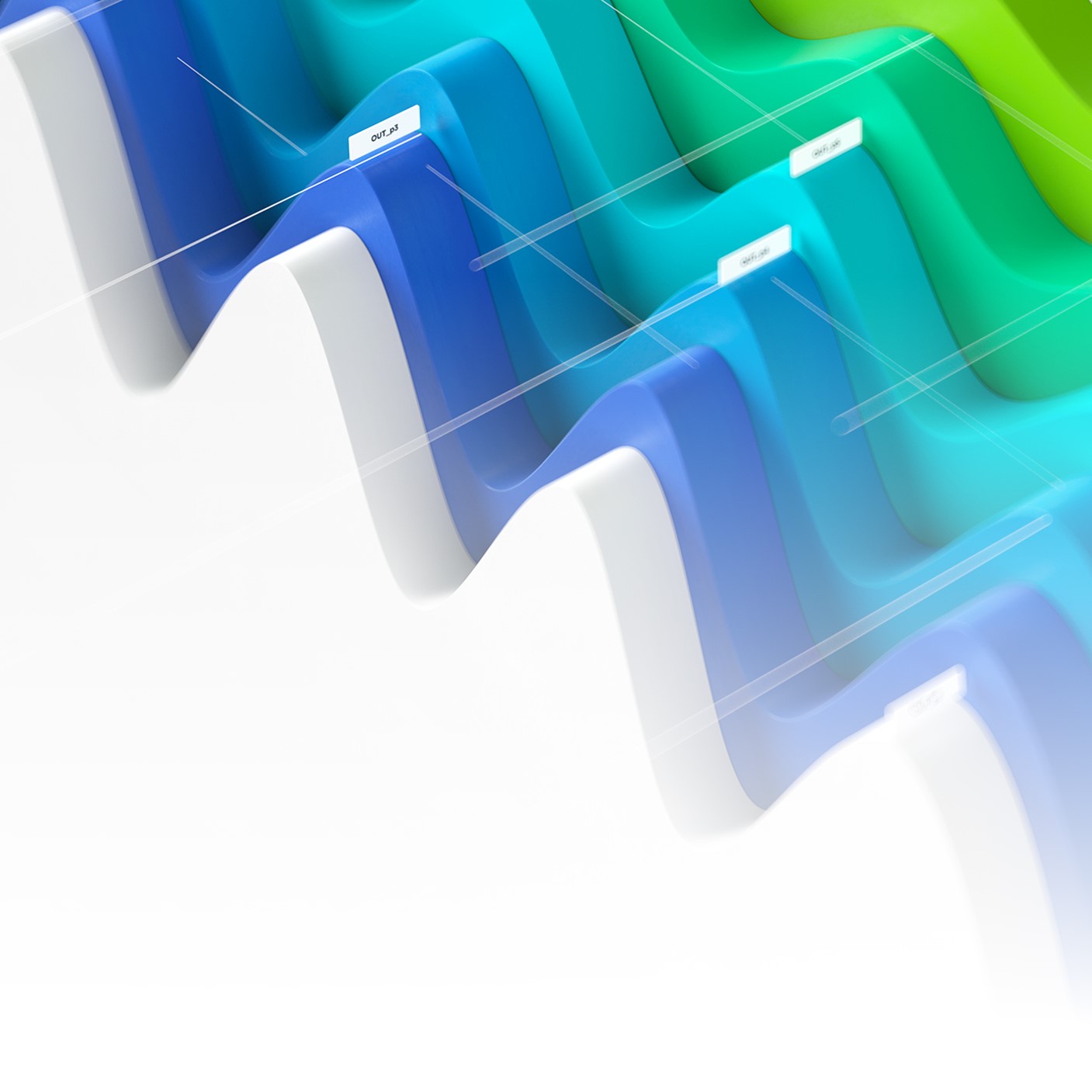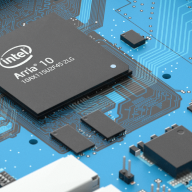Manufacturer
Part Search
Reduce design time by eliminating your
component creation process
Accelerate Your Design Workflow
Experience Manufacturer Part Search
in Altium Designer Today!
Trusted by over 20,000 companies

Key Capabilities
Search for components by a variety of criteria
Use an advanced toolkit that allows you to find components by specific properties and parameters. Search for parts with the right resistance, capacitance, temperature range, part type, and more.
Get 3D models with every component
Components in the Manufacturer Part Search panel include a symbol, footprint and 3D model that are easy to place on your schematic and PCB.
Make alternate part selections
Easily choose backup parts that meet your budget, availability and design requirements, right from the Manufacturer Part Search panel.
See all the data for a component in one place
Access models, parameters and datasheets for components directly in Altium Designer.
Multiple ways to save your component data
Download component elements to a cloud-based project or local library.
Access real-time supplier data
Know exactly who can supply your components with access to real-time pricing and availability data from the world’s most trusted suppliers.
Easily compare components
Compare components by parameters, identify differences, and make the most informed part selections from one location.
Testimonials