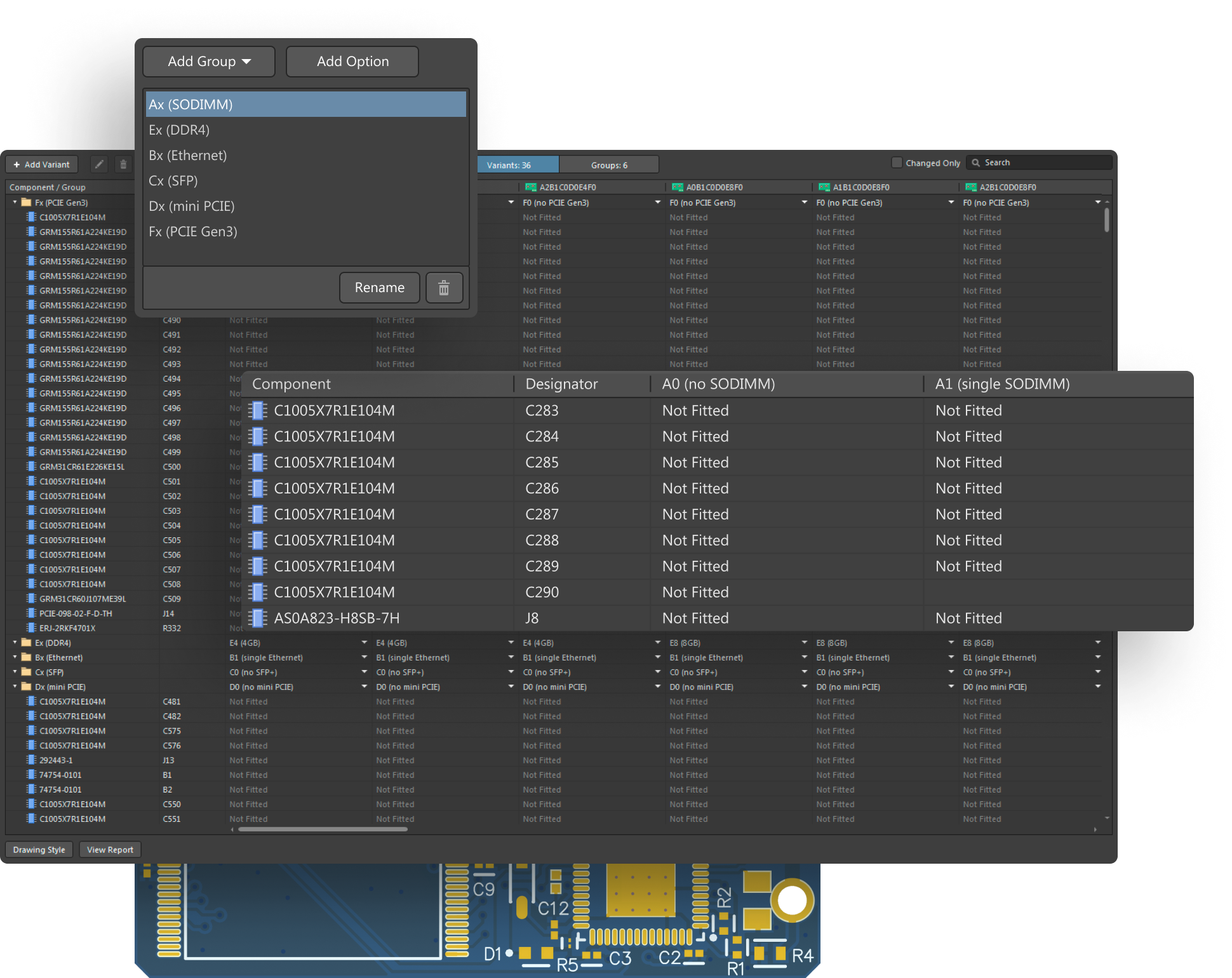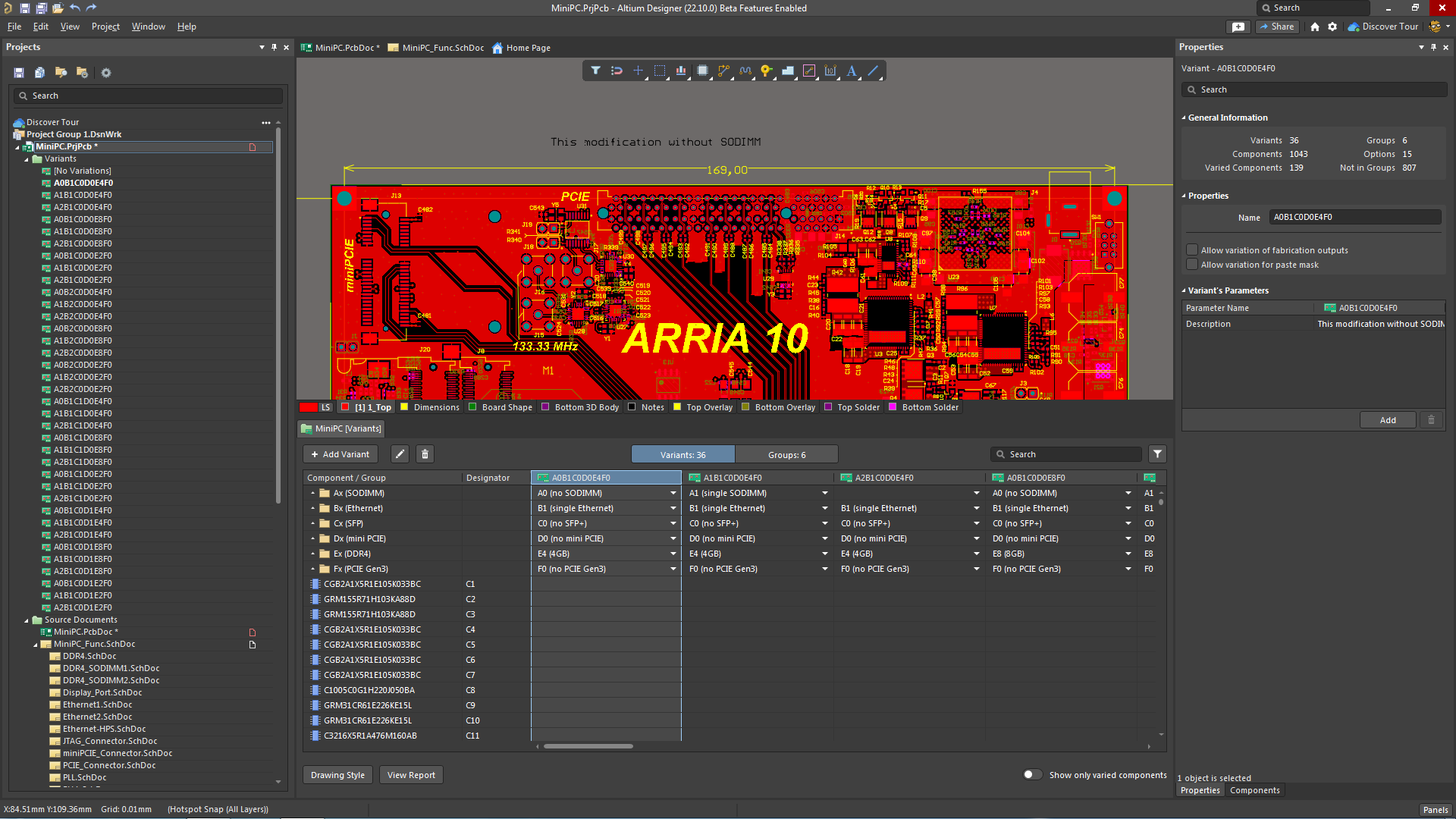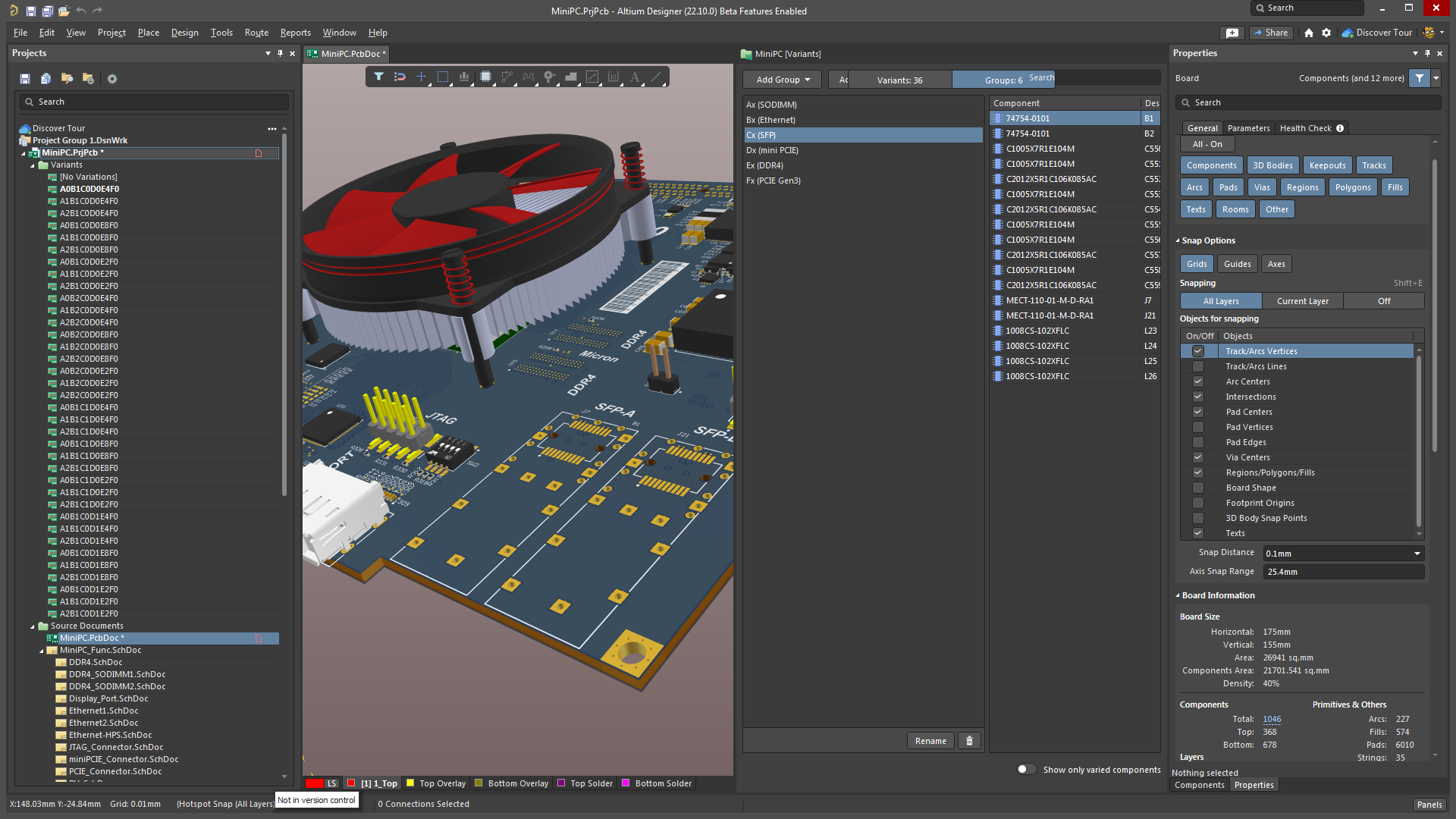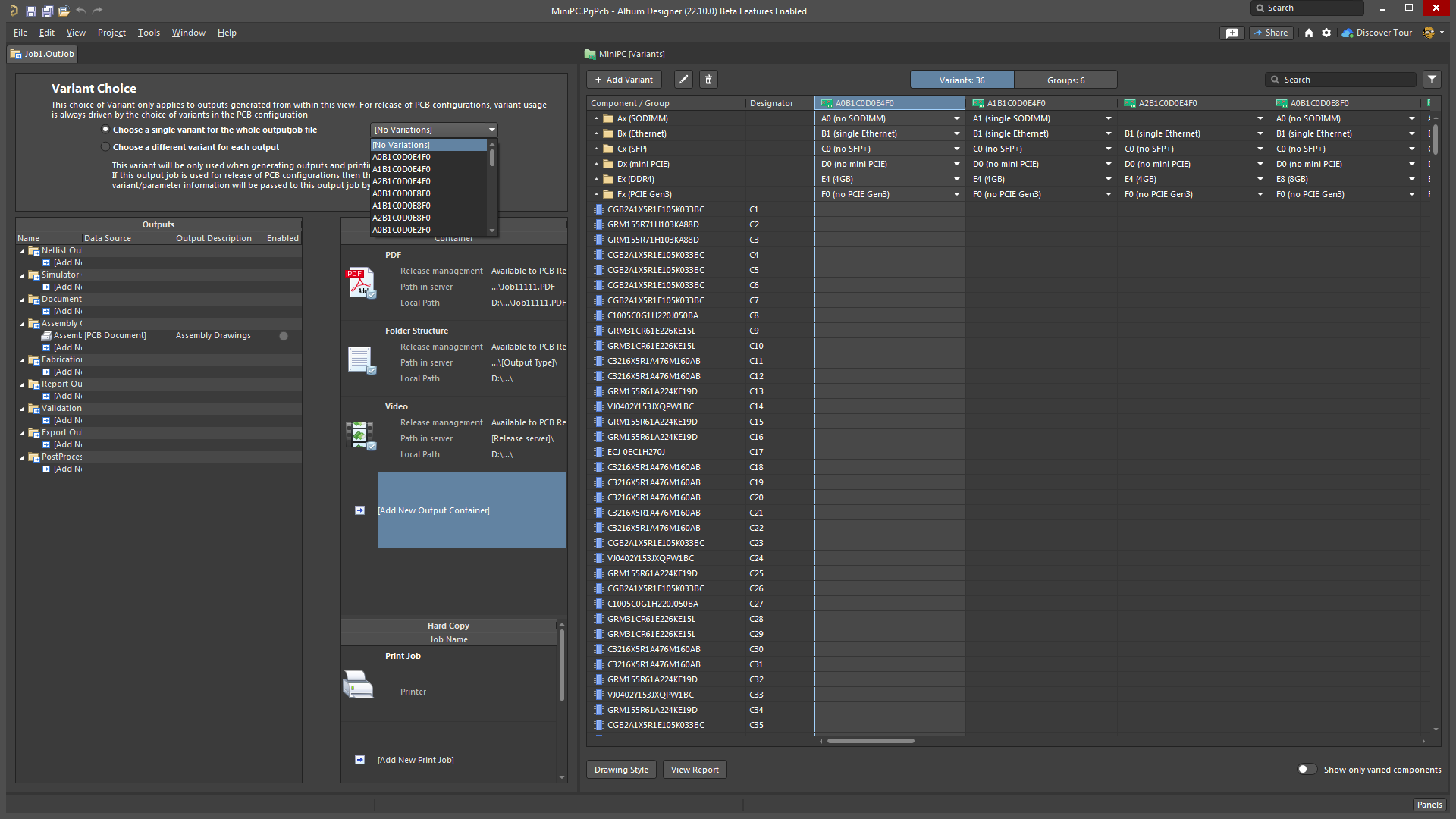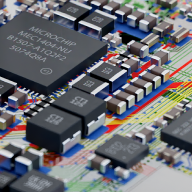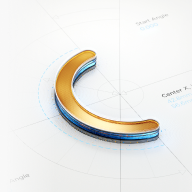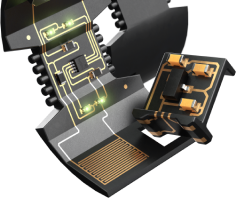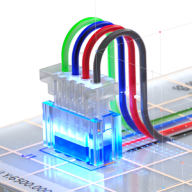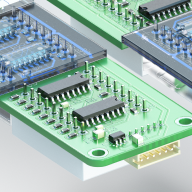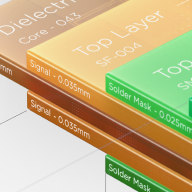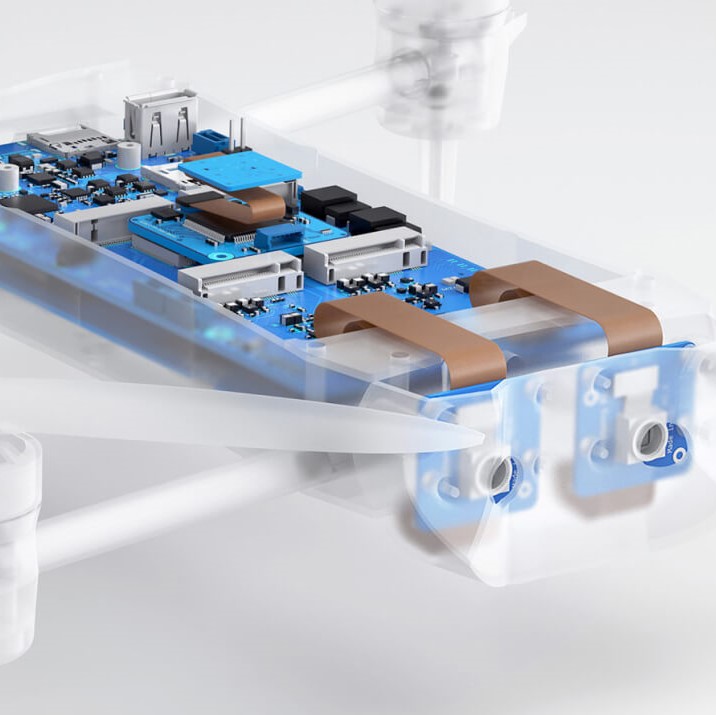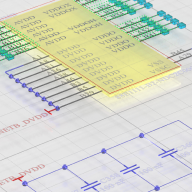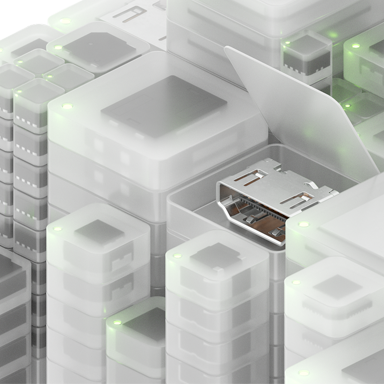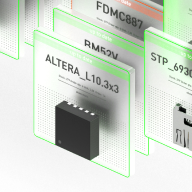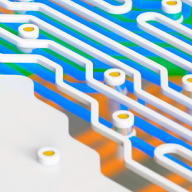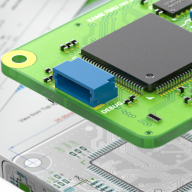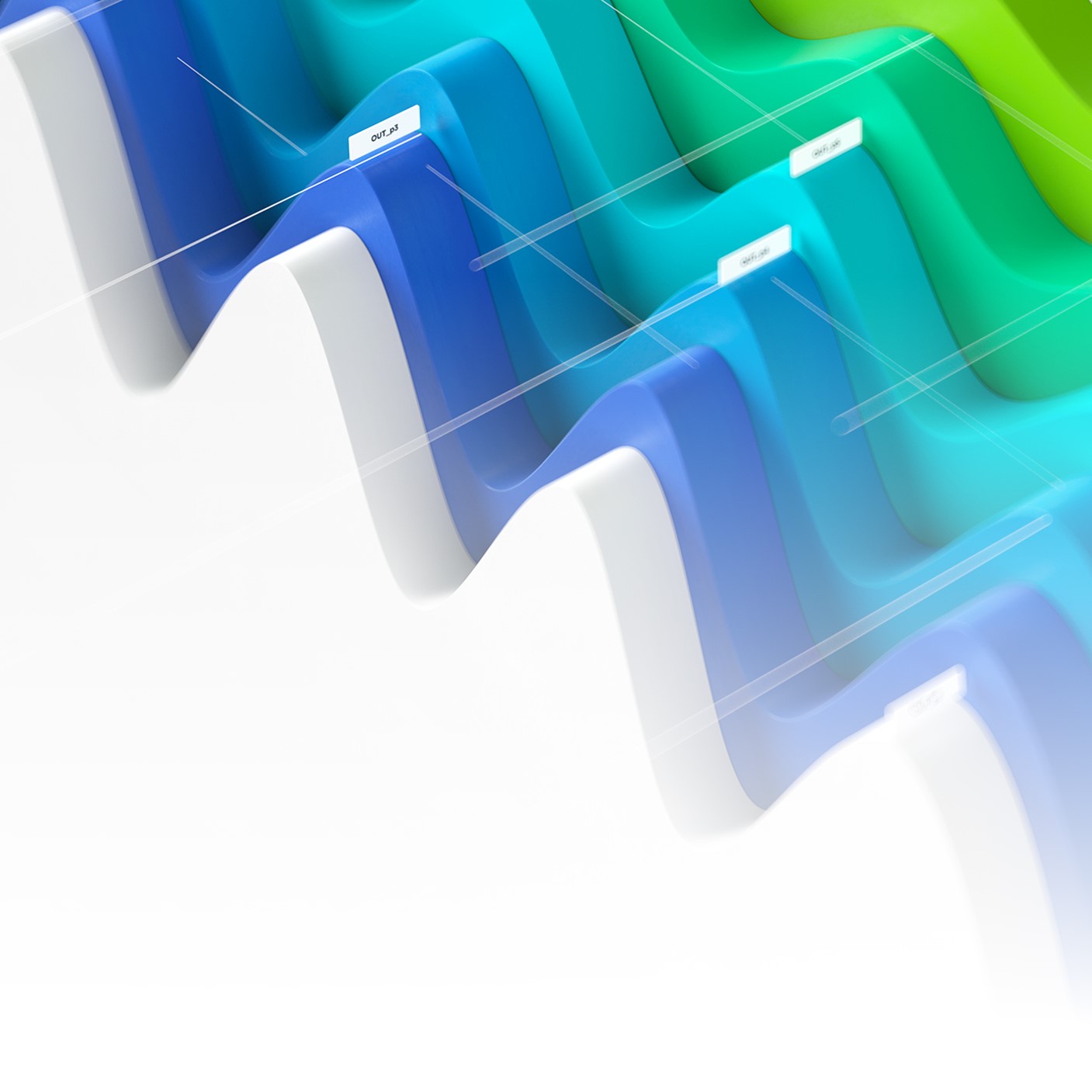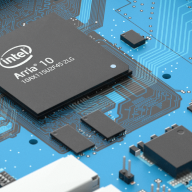Variant Manager
Meet the demands of a globalized market
that requires unique versions of your PCBs
Create a Variety of Project
Variants in Less Time
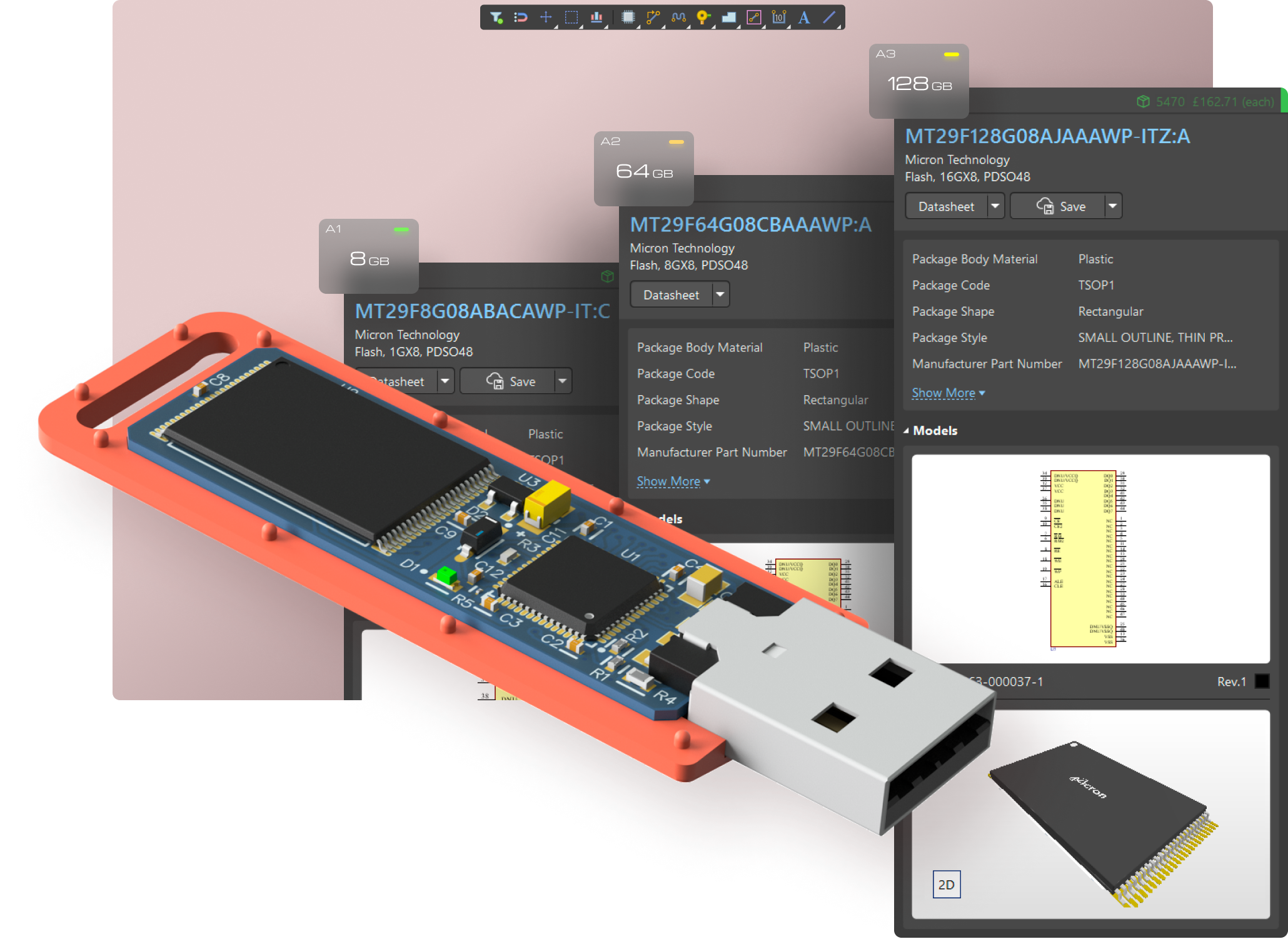
Define Different Functionality for One Design
Create designs with different functionality on the same board using project variants. The new Variant Manager focuses on the functionalities of your PCB as a whole instead of individual parts. By defining a group of components in the Variant Manager, you can launch a whole line of devices with different characteristics and satisfy the needs of a wide range of users.
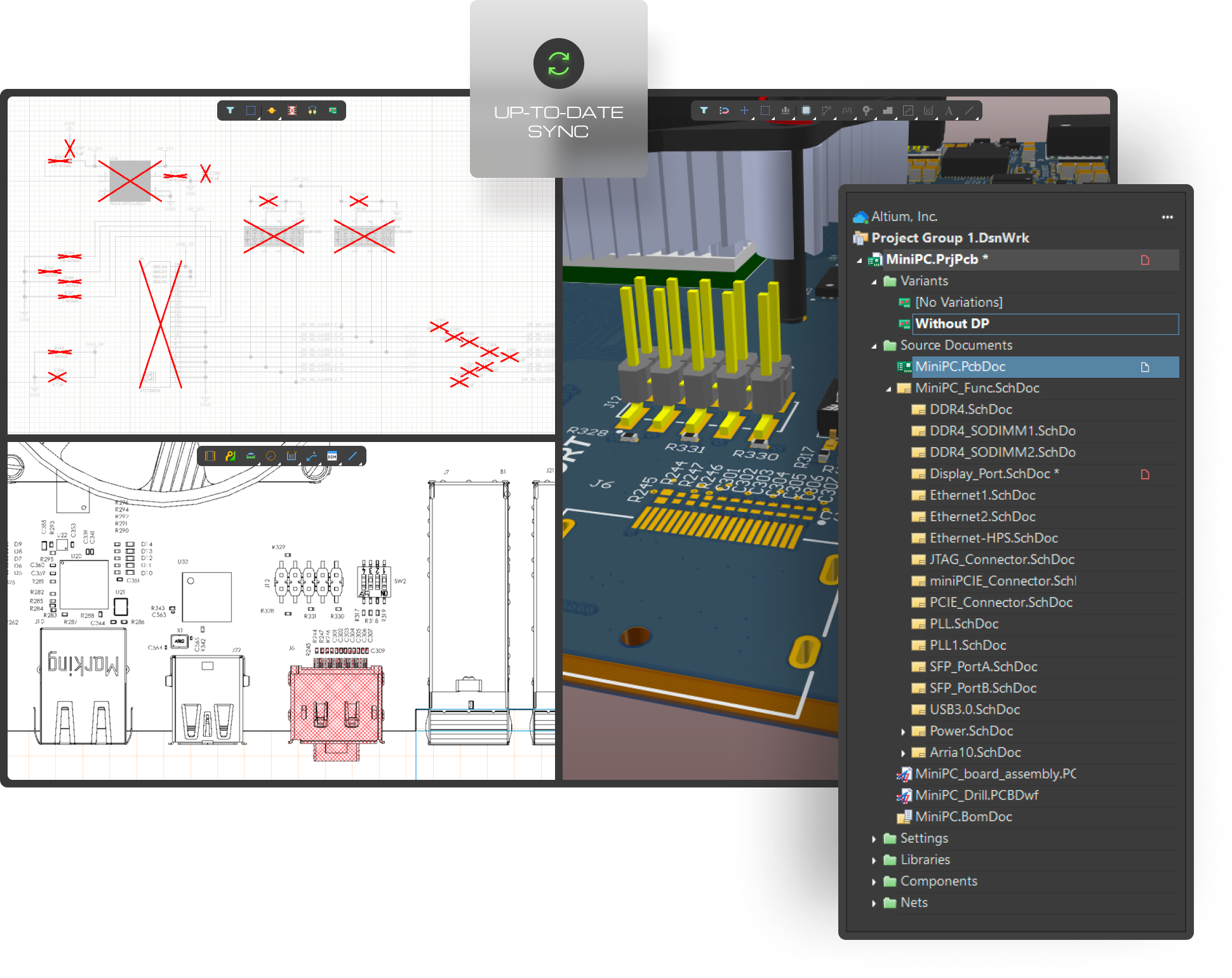
Keep Your Variant Data Synchronized
Design variants are up-to-date and in sync throughout the entire design process including schematics, PCBs, BOMs, Draftsman documents and output documentation. A clear representation of variants at every stage of your design makes it easier to understand the composition of each product.
Experience Variant Management
in Altium Designer Today!
Trusted by over 20,000 companies

Key Capabilities
Centralized Storage And Variant Management
Variants are stored within a project and are always available for viewing or editing. The Variant Manager contains information for every device modification. You can create new variants, clone existing ones, or view differences between component modifications in one location.
Customize The Display Of Component Variations
Decide how component variations will be displayed in your output documentation and get a better understanding of the changes in a selected variant.
Use Powerful Tools To Work With Variants In A Schematic
Altium Designer, in addition to the Variant Manager, provides a set of tools for managing component variations directly on sheets in the schematic editor.
Extensive Set Of Component Variations
Choose different variations for each component in your design. PCB components can be fitted, fitted with different parameters, not fitted or used as an alternative part.
More Than Alternative Components
The Variant Manager allows you to create unique values for the same component parameters in different variants. For example, you can assign the variant name to a text field and use it in any editor and even for naming output files. The text value will change depending on the selected variant.
Modern, Functional Approach
The Variant Manager makes it easier for you to work with entire functional blocks, not just individual components. For example, you can set a group of components related to a power module in your PCB and with a few clicks create project variants intended for European, US or UK markets.
Quick Creation Of Output Documentation For Each Variant
Information about variants and component variations are synchronized throughout all available project files. This makes it easy quickly create the correct output for a required variant. Schematic Prints, BOMs, Assembly Drawings, Pick and Place files, 3D PCB and more are all synchronized with your variants, allowing you to generate all of your documentation for a desired variant in one go.
Testimonials