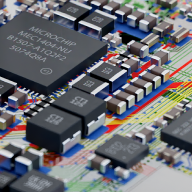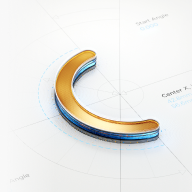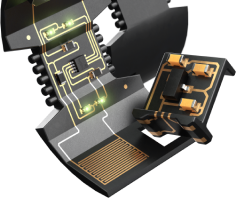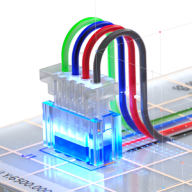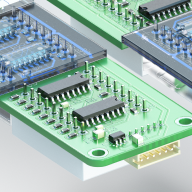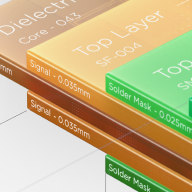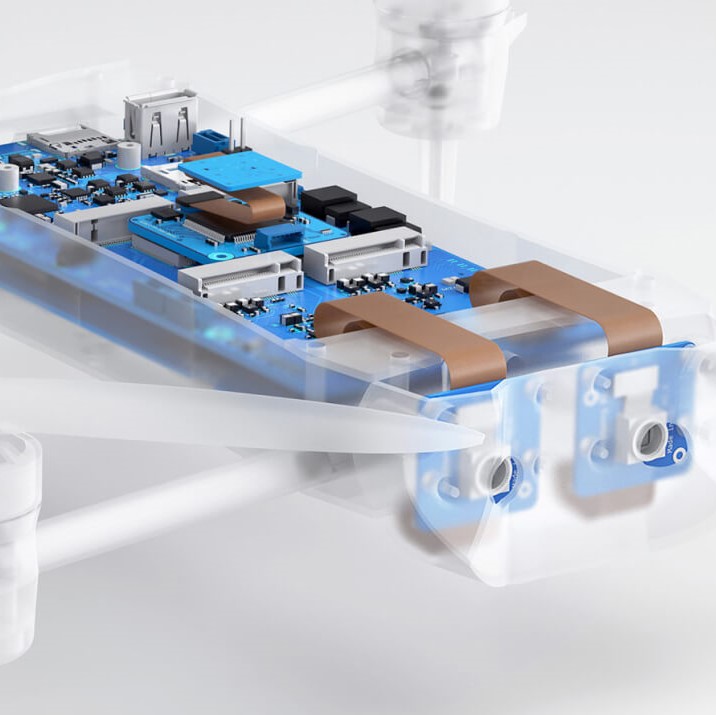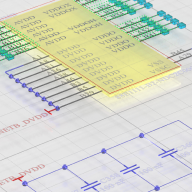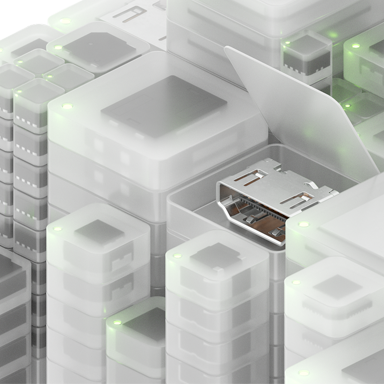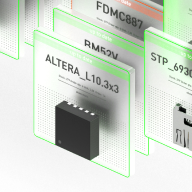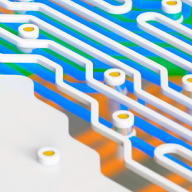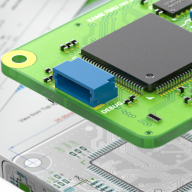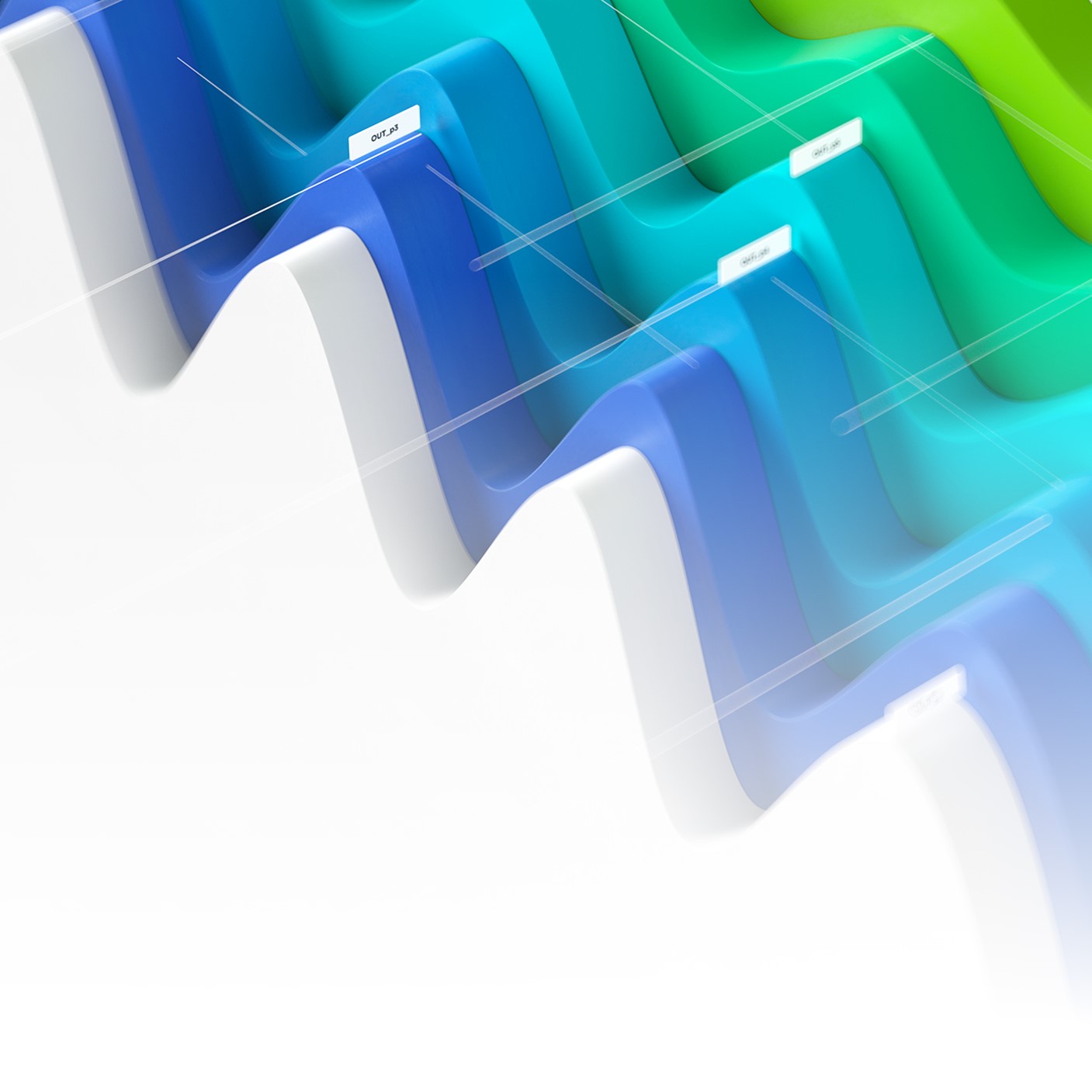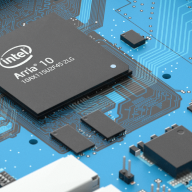Altium Designer® Ratings and Reviews
Your feedback matters! Help make Altium Designer even better, and read reviews from other electronic designers worldwide.
Are you an Altium Designer user?
We'd love to hear your thoughts!

What Our Customers Are
Saying About Their Experience





"A continually improving, well-developed powerhouse."
What do you like best about Altium Designer?
Thorough integration of its functionalities. Automation of many otherwise error-prone tasks. Keeps up with constant changes in design requirements.
What problems is Altium Designer solving and how is that benefiting you?
Design, development, and improvement of high-performance avionics electronics in many markets.
Source: g2.com





"Great tool for circuit design, analysis, and PCB design."
What do you like best about Altium Designer?
It is a complete tool to design circuits, perform simulations and analysis, and design PCBs. You can create Gerber files for PCB manufacturing. You can also simulate the actual PCB in a 3D model and export it as a CAD file.
What problems is Altium Designer solving and how is that benefiting you?
Complete tool for everything starting from circuit design to PCB manufacturing in one go.
Source: g2.com





"A complete electronic design automation (EDA) software for professionals as well as for academia."
What do you like best about Altium Designer?
The best thing about this software is that it is a complete suite that includes Circuit simulator, Schematic Capture, PCB designer, MCAD for 3D modelling, and many more functions required for an electronics design process. The best thing about this software is that it is the oldest EDA suite therefore, it has the largest component library covering every electronic part and a lot of help is available for this software online.
Reasons for choosing Altium Designer?
We choose the Altium Designer because there is a lot of help available for this software which makes the switch easier for us while minimizing training cost of our staff.
Source: capterra.com





"Altium System Review"
What do you like best about Altium Designer?
The documentation for help/assistance in Altium is impressive and much more helpful than other programs I've used. It is easy to find an answer to any question you have.
What problems is Altium Designer solving and how is that benefiting you?
The ease of going between PCB and schematic design as one designer is great, making the design process quicker. I also like the snapshot tool- which is an excellent tool for group reviews.
Source: g2.com





"Altium is hands down the leader in ECAD systems."
What do you like best about Altium Designer?
The most progressive ECAD design tool out there! Altium is always making improvements.
What problems is Altium Designer solving and how is that benefiting you?
Altium has greatly increased how well designers collaborate with each other on new designs. We use A365 which has been well worth the financial investment and has definitely saved our company money by increasing our efficiency in our board design efforts.
Source: g2.com





"Altium Designer Review"
What do you like best about Altium Designer?
Altium is used to design Printed circuit boards and many other electronic devices. It has a user-friendly interface, advanced design features, and real-time collaboration capabilities. Designers create high-quality PCB designs efficiently.
What problems is Altium Designer solving and how is that benefiting you?
Electronic devices have complex, and the design requirements for PCB have become more intricate. Altium Designer helps designers meet these complex design requirements by providing advanced design tools, such as differential pair routing, length tuning, and high-speed design features.
As designs become more complex, the ability to visualize and verify the procedure becomes more critical. Altium Designer provides advanced visualization tools, such as 3D visualization and clearance checking, that help designers identify and resolve potential mechanical conflicts and clearance issues.
Source: g2.com





"Suitable for every project"
What do you like best about Altium Designer?
That it is easy to use and has a feature for every option I wanted to use. The interface is very user-friendly and has a lot of options and rules you want to set. Also with Altium 365's portability it is now a very good experience. The support is always available and very helpful. They solved my problem every time.
What problems is Altium Designer solving and how is that benefiting you?
I designed a telemetry PCB for a Formula Racing car and it was really good to have a good 3D view so I can cut the PCB in a good way and place the holes for the screws on the best place for its container.
Source: g2.com

Deliver High-Quality Products Faster Than Ever Before
Success Stories
Learn how Altum has helped thousands of companies to streamline their
electronics design process with the world's #1 ECAD tool and services.

The best design teams
around the world use
Altium Designer
The Most Popular ECAD Tool
Altium Designer comes with a complete set of capabilities in a unified environment
that enables you to create outstanding electronic designs.
Experience the World's Most Trusted
PCB Design System
Start Your Free Trial
Discover high-quality products faster than ever before with the best ECAD tool and services.
- Enjoy a single view of every aspect of the electronics design process
- Work from anywhere and connect with anyone with a cloud-based electronics product design platform
- Support your complete product design workflow
- Create electronics that meet modern market requirements with advanced PCB design tools
Explore Pricing
Versatile subscription levels that support PCB designers, product design teams, and enterprises.
- Always have the latest technology at your fingertips with monthly Altium Designer updates
- Access a platform that brings together all aspects of electronics development
- Choose the geographic scope that works for you and your business
- Every subscription comes with Altium support services to help ensure your success
Altium Designer Has a 98%
Customer Satisfaction Rating
Based on 347 reviews from our valued designers around the world