 A bus is a polyline object that is used in conjunction with other connected objects to define the connection of multiple nets.
A bus is a polyline object that is used in conjunction with other connected objects to define the connection of multiple nets.
Summary
A bus is a polyline object that represents a multi-wire connection and is an electrical design primitive.
Availability
Buses are available for placement in the Schematic editor only by:
-
Choosing Place » Bus from the main menus.
-
Clicking the bus button ( ) in the net wiring objects drop-down on the Active Bar located at the top of the design space. Click and hold an Active Bar button to access other related commands. Once a command has been used, it will become the topmost item on that section of the Active Bar.
) in the net wiring objects drop-down on the Active Bar located at the top of the design space. Click and hold an Active Bar button to access other related commands. Once a command has been used, it will become the topmost item on that section of the Active Bar.
-
Clicking the  button on the Wiring toolbar (View » Toolbars » Wiring to activate).
button on the Wiring toolbar (View » Toolbars » Wiring to activate).
-
Right-clicking and choosing Place » Bus from the context menu.
Placement
After launching the command, the cursor will change to a cross-hair indicating placement mode. Placement is made by performing the following sequence of actions:
-
Click or press Enter to anchor the starting point.
-
Position the cursor then click or press Enter to anchor a series of vertex points that define the shape.
-
After placing the final vertex point, right-click or press Esc to complete placement.
-
Continue placing further bus objects or right-click or press Esc to exit placement mode.
-
Use the Backspace or Delete keys to remove the last bus segment placed.
Placement Modes
When placing a bus, there are three 'manual' placement modes, two of which have corner direction options. The modes specify how corners are created when placing buses and the angles at which buses can be placed.
During placement:
-
Press the Tab key to pause the placement and access the Properties panel from where properties can be changed on-the-fly. Click the design space pause button overlay ( ) to resume placement.
) to resume placement.
-
Press Shift+Spacebar to cycle through the three manual modes.
-
While in the 90°or 45° mode (known as true orthogonal modes), press Spacebar to cycle between the corner direction options. In these modes, the line segment attached to the cursor is a look ahead segment – the actual segment being placed precedes this look-ahead segment.
-
During placement, the current placement mode is displayed in the Status bar (at the very bottom of the design space). You can change modes at any time during placement.
 45 degree mode
45 degree mode
 90 degree mode
90 degree mode
 Any angle modePress Shift+Spacebar to cycle through the different placement modes.
Any angle modePress Shift+Spacebar to cycle through the different placement modes.
Attributes modified during placement (by using
Tab to access the
Properties panel) will become the default settings for further placement unless the
Permanent option on the
Schematic – Defaults page of the Preferences dialog is enabled. When this option is enabled, changes made will affect only the object being placed and subsequent objects placed during the same placement session.
Automatic Path Mode
The fourth available placement mode is Auto Wire mode, which can be used to route quickly from the previous segment end to the point where the cursor is clicked using the Point to Point Router. When enabled during the Shift+Spacebar selection cycle, the mode is indicated by a thick dotted line from the segment vertex to the cursor.
 Placing a bus segment in Auto Wire mode, as indicated by the dotted path line. When placed (right), the bus path will automatically avoid obstacles.
Placing a bus segment in Auto Wire mode, as indicated by the dotted path line. When placed (right), the bus path will automatically avoid obstacles.
The path of the route will be the most efficient possible while avoiding existing placed objects on the sheet. Press Tab while in this mode to configure applicable options in the Point to Point Router Options dialog.
Electrical Snap
Along with its snap to grid feature, the Schematic editor also supports snapping to available electrical connections. When an object that is being placed, such as a bus, falls within a definable snap distance of a valid electrical connection, the cursor will jump to that electrical 'hotspot' (shown as a red cross).
 The electrical snap point is indicated by a red cross.
The electrical snap point is indicated by a red cross.
Electrical Object Hotspot snapping is configurable in the General section of the Properties panel when in Document Options mode.
Graphical Editing
The graphical editing method allows a placed object to be selected directly in the design space and its size and/or shape graphically changed.
When a bus object is selected, the following editing handles are available:
 A selected bus, ready for graphical editing.
A selected bus, ready for graphical editing.
-
Click and drag a non-handle point to reposition the entire bus. When a bus is not selected, click, hold and drag to reposition it.
-
Click and drag A to reposition the end points.
-
Click and drag B to move a bus vertex. The other vertices will remain anchored.
-
Click and hold on a vertex then press Delete on the keyboard to remove that vertex.
With the bus selected, click on a segment to individually select that segment. This bus 'sub-selection' is distinguished by the associated editing handles becoming red in color.
 Individual segment sub-selection.
Individual segment sub-selection.
The associated vertices for the segment can then be edited directly using the SCH List panel, with any changes appearing immediately on the schematic.
If attempting to graphically modify an object that has its Locked property enabled, a dialog will appear asking for confirmation to proceed with the edit. If the Protect Locked Objects option is enabled on the Schematic – Graphical Editing page of the Preferences dialog, and the Locked option for that design object is enabled as well, then that object cannot be selected or graphically edited. Click the locked object to select it then disable the Locked property in the List panel or disable the Protect Locked Objects option to graphically edit the object.
Non-Graphical Editing
The following methods of non-graphical editing are available.
Editing via the Bus Dialog or Properties Panel
Panel page: Bus Properties
This method of editing uses the associated Bus dialog and Properties panel to modify the properties of a bus object.

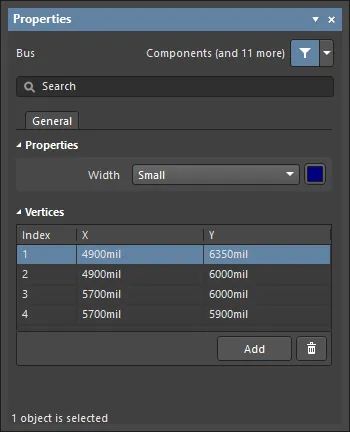 The Bus dialog, on the left, and the Properties panel on the right
The Bus dialog, on the left, and the Properties panel on the right
After placement, the Bus dialog can be accessed by:
-
Double-clicking on the placed bus object.
-
Placing the cursor over the bus object, right-clicking then choosing Properties from the context menu.
During placement, the Properties panel can be accessed by pressing the Tab key. Once the bus is placed, all options appear.
After placement, the Properties panel can be accessed in one of the following ways:
-
If the Properties panel is already active, by selecting the bus object.
-
After selecting the bus object, select the Properties panel from the  button in the bottom right section of the design space, or by select View » Panels » Properties from the main menu.
button in the bottom right section of the design space, or by select View » Panels » Properties from the main menu.
The bus properties can be accessed prior to entering placement mode from the Schematic – Defaults page of the Preferences dialog. This allows the default line properties for the bus object to be changed, which will be applied when placing subsequent Buses.
Editing Multiple Objects
The Properties panel supports multiple object editing, where the property settings that are identical in all currently selected objects may be modified. When multiples of the same object type are selected manually, via the Find Similar Objects dialog or through a Filter or List panel, a Properties panel field entry that is not shown as an asterisk (*) may be edited for all selected objects.
Editing via a List Panel
Panel pages: List Panels, SCH Filter
A List panel displays design object types from one or more documents in tabular format, enabling quick inspection and modification of object attributes.
Used in conjunction with appropriate filtering – by selecting object types (using the panel's Include options), or by using the applicable Filter panel or the Find Similar Objects dialog – it enables the display of just those objects falling under the scope of the active filter. The properties for all the listed objects may then be edited directly in the List panel.
Bus Connectivity
A bus is used to bundle any number of nets. To do this, the following conditions must be met:
-
Each individual net must be identified by a net label.
-
The individual nets must be named using the standard naming pattern <Name><NumericalIdentifer1>, <Name><NumericalIdentifer2>, for example Address0, Address1, ..., Address n.
-
The bus that the individual nets join must be identified by a net label, in the format <Name>[<StartingNumericalIdentifer>..<EndingNumericalIdentifier>], for example Address[7..0], or LED[1..8].
While
<StartingNumericalIdentifer> can be greater than
<EndingNumericalIdentifier>, using two net labels on the same bus with ordering that is not in the same direction (ascending or descending), the
Mismatched bus label ordering violation will occur when validating the project. The default report mode of this violation type is
Warning.
Autojunctions
A T-junction in a bus is automatically connected by a junction object. If the Break Wires At Autojunctions option is enabled on the Schematic - General page of the Preferences dialog, an existing bus segment will be broken into two at the point where an autojunction is inserted. For example, when making a T-Junction, the perpendicular bus segment will be broken into two segments, one on each side of the junction. With this option disabled, the bus segment will remain unbroken at the junction.
Bus Entry
A bus entry is a short, diagonal section of wire that allows an individual net to be 'ripped' out of a bus (Place » Bus Entry).
It also allows a net to be ripped out of a bus in the same location as another individual net is ripped out of the bus, as shown in the image below. If a bus entry was not used in this situation, the two individual nets would connect together, creating a short-circuit. If it is not necessary to rip two individual nets from the same location on a bus, a standard wire connection can be used.
 Use bus entries when the nets need to be ripped from both sides of the bus.
Use bus entries when the nets need to be ripped from both sides of the bus.
It is recommended that net labels in a bus only contain alpha characters. For example, if you named the bus D2[0..7], when the design is compiled, this would be expanded to D20, D21 .. D27, which can potentially cause net name conflicts.