PCB_Dlg-LayerFormEdit Layer_AD
Created: 12月 05, 2018 | Updated: 12月 07, 2018
| Applies to versions: 19.0, 19.1, 20.0, 20.1, 20.2 and 21
現在、バージョン 20.1. をご覧頂いています。最新情報については、バージョン PCB_Dlg-LayerForm((Edit Layer))_AD の 22 をご覧ください。
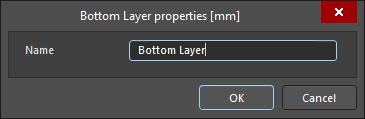
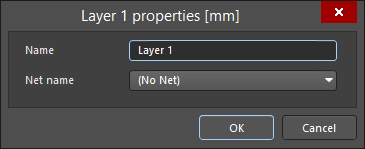
The Edit Layer dialog
Summary
This dialog allows you to edit the layer name (and net name for an internal plane layer).
Access
In the PCB editor, double-click on a layer tab at the bottom of the workspace.
Options/Controls
- Name - create or edit the layer's name in this field.
- Net name - choose a net from drop-down list to assign to the internal plane. This option is available only if an internal plane layer was double-clicked to access the dialog.
